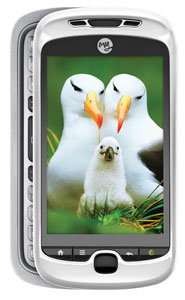
The new myTouch 3G Slide
When T-Mobile launched its first MyTouch Android-based phone, the message was that you could personalize the phone to meet your lifestyle. With the new MyTouch 3G Slide, the company has come a big step closer to a phone that delivers the experience you want depending on when and where you’re using it. There’s a Faves Gallery that parses your communications based on who you really want to hear from, myModes for a custom lineup of apps depending on where you are and what time of day it is and the Genius Button takes voice control to a new level.
Faves Gallery
The Promise: Pick up to 20 of your key contacts and this app will show you their Facebook posts, text messages, photos calls and email. Plus you can set your alerts to only trigger when there’s a message or update from your Faves, not everyone. When you want to respond, you can select any service that’s connected to your contact. So you can send a text in response to a photo someone has posted on Facebook.
The Reality: This app isn't just about convenience, it's also about courtesy. There are times when you really can't miss a call or message, and this app just lets the important ones interrupt you. I can see this becoming an important feature of the phone.
myModes
The Promise: The idea is that as you move through your day and from place to place, you’ll want to change up your apps and your communication priorities. The beauty of this app is that once you’ve set your preferences—for up to 10 modes—they’ll automatically kick in. For instance you may want to see your personal email and not your work email when you get home. Or you might want your music and fitness apps on the first page when you hit the gym.
The Reality: T-Mobile decided not to use the phone's embedded GPS chip and instead opted for triangulation, which uses cell phone tower locations to calculate your position. This means a less accurate read on where you are. So if your gym is across the street, forget about having the phone reliably switch modes. You'll need a mile or so between locations for this feature to be useful. Or just stick to time-based mode switching.
Genius Button
The Promise: The genius behind the Genius Button is natural language processing—in other words you don’t have to memorize commands, you just say them naturally. For instance “Find Starbucks near me” or “Send text to Josh Kirschner. I’m running late. Start without me.” Built on Nuance’s Dragon Dictation, the MyTouch 3G Slide learns your voice over time, which makes it more accurate.
The Reality: When I gave it a try, it worked well–except for the fact that it couldn't understand "Techlicious" (note to T-Mobile: Fix this glaring error!). I see this feature being extremely useful for quick communication on the go. For added safety, the phone has a driving mode, which kicks in speech-to-text for reading incoming text messages and announcing calls.








