What's the latest buzz on Threads? With the platform's new "Trending Now" feature, you can easily find out. Mirroring features similar to its main competitor X (formerly Twitter), Threads is making it easier to see what the community is discussing.
Until now, this feature has been missing on Threads, but the platform is determined to catch up. "We're rolling out the 'trending now' feature widely to people in the US today – excited to offer an easy way to see what others are talking about on Threads," said Adam Mosseri, Head of Instagram.
In my testing, I found the quickest way to access the "Trending Now" stream is to head over to the Search section, where you'll find the listed topics below the search bar. You can also find it in the "For You" tab on your Threads home screen. However, you'll have to scroll through your feed to find it, and it is easy to miss if you're not looking for it.
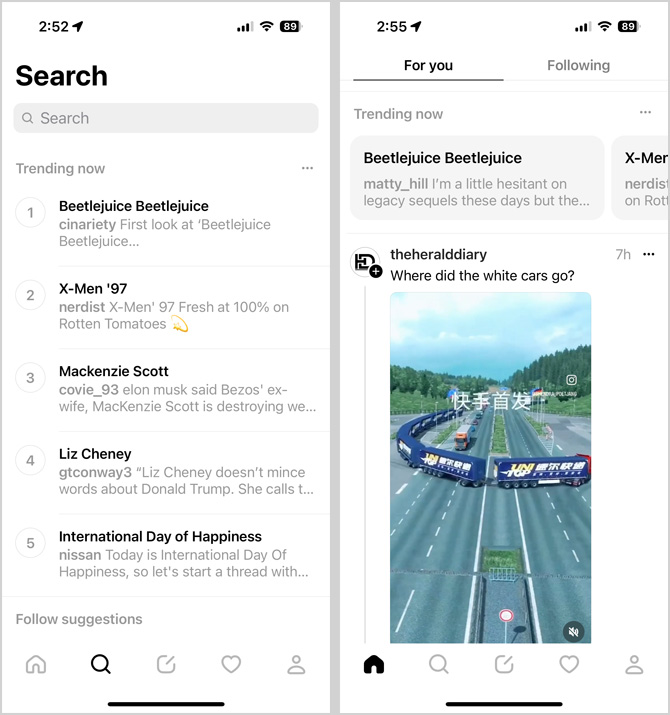
Threads initially saw huge success when it launched last summer, but its early momentum has faded. It's unlikely Trending Now if going to get Threads trending again, but it's a positive step forward.
[Image credit: Screenshots via Techlicious, phone mockup via Canva]
As a lifelong tech enthusiast, Hemant Saxena is always looking for the latest gadgets that intersect with his hobbies. For more than a decade, he has been writing about consumer gadgets, popular apps, and social media tips for publications, including Windows Club and Techmate Tricks.













