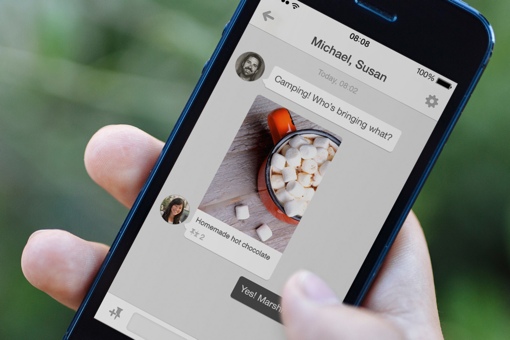 Popular social network Pinterest finally got a feature it’s been sorely missing for years: the ability to message other users.
Popular social network Pinterest finally got a feature it’s been sorely missing for years: the ability to message other users.
To start a conversation, click to your notifications and choose Messages. Or, you can start a conversation by clicking Send at the top of a Pin, board or profile. You can include up to 9 people, in case you want to try and organize a group project (or just keep in touch).
You can use the site's blocking feature to stop unwanted or harassing messages from individual users.
To learn more about messaging on Pinterest, check out the official Pinterest blog or the short video below.
















