If you’re using an old iPhone or iPad, it may be at risk of losing access to email, apps, and the web. According to a warning issued by Apple, owners of iPhone 5 and earlier models, 4th generation iPads and earlier and first-generation iPad minis have until November 2, 2019, at 8PM ET/5PM PT (12 AM on November 3 UTC) to update their device’s operating system or face major problems using their devices.
At fault is a GPS time rollover issue, which wouldn't seem to have such far reaching effects. But GPS isn't just used for determining location, it also is used to maintain the correct date and time. Without a verified date and time, the phone won't be able to access the App Store, email, and web browsing.
To check to make sure you have the correct version of iOS, do the following:
- Open the Settings app
- Select General
- Select About and look for the number next to where it says "Software Version."
For iPhone 5 and iPad (4th generation) Wi-Fi + Cellular, it should be updated to iOS 10.3.4
For iPhone 4s, iPad mini (1st generation) Wi-Fi + Cellular, iPad 2 Wi-Fi + Cellular (CDMA models only) and iPad (3rd generation) Wi-Fi + Cellular, it should be updated to iOS 9.3.6.
This issue does not affect iPod touch models or any iPad model that only uses Wi-Fi.
If you're confused about which iPad model you own and whether it can be updated, check out our story on how to update an old iPad.
If you do need to update your software, remember to back up your device before updating.
To update your software:
- Open the Settings app
- Select General
- Software Update
Apple warns that if you don't update ahead of November 2, 2019, at 8PM ET/5PM PT (12 AM on November 3 UTC), you will have to back up and restore using a Mac or PC to update. After the cutoff date, you will not be able to update over-the-air and iCloud Backup will not work.
[Image credit: iPhone 5 and iPad mini via BigStockPhoto]















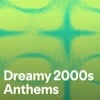

From qareeb ullah on November 12, 2019 :: 12:35 am
NAME-IPAD
MODEL MB293LL
VERSION 5.1.1 (9B206)
I WANT UPDATE MY IPAD
PLZZZ
Reply