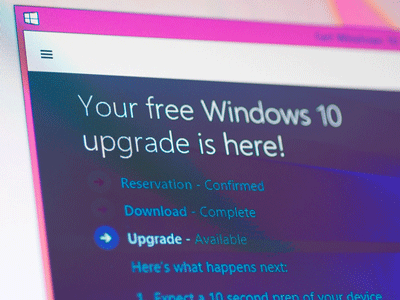 If you’re a PC or smart device owner who’s using Windows 7 or Windows 8.1, Microsoft wants you to update to Windows 10, and they’ve now moved the operating system upgrade to a “recommended” status.
If you’re a PC or smart device owner who’s using Windows 7 or Windows 8.1, Microsoft wants you to update to Windows 10, and they’ve now moved the operating system upgrade to a “recommended” status.
So what does that mean for you? The new recommended status means that Windows 10 will download to your computer for people who have turned on automatic updates. Not to fear, though, as you will still be prompted before your computer updates to Windows 10. But for those people who have automatic updates turned on, that box that prompts you to upgrade will keep popping up.
It’s easy to determine if you have automatic updates turned on. If your computer is running Windows 7, select Start, then type “Windows Update” in the search bar. Once you click on that, go to Change Settings. Then choose how you want your PC to handle updates. It’s pretty simple.
For Windows 8 users, move your cursor to the right edge of the screen if you’ve got a mouse or swipe right if you’ve got a touchscreen device. This will cause a toolbar to appear. Next, click Settings from the toolbar. In the settings menu, click Control Panel. There are two different views you might encounter in this next step. If you see an option that says “System and Security,” in the Windows Update section, click that and select “Turn automatic updating on or off.” If you see an option that says “Windows Update,” click that and select “Change Settings.” You’ll then be directed to a window that lets you pick how you want your computer to handle updates, including those that are recommended like Windows 10.
Software companies recommend users update their software because new operating systems often have new features, as well as critical bug and security fixes. Windows 10’s added features include better integration of personal assistant Cortana, the faster Microsoft Edge browser and better multitasking capabilities.
If you’re on an operating system that’s older than Windows 7, unfortunately, you won’t be able to upgrade to Windows 10 for free. But if you’ve got Windows 7 or 8, you can.
Because of the importance of security updates, you should always update your operating system when prompted. Windows 8 upgraders shouldn’t have any hardware or software compatibility issues, and while Windows 7 upgraders should have the necessary hardware that can run Windows 10, there may be some software or driver incompatibilities. Fortunately, anyone who upgrades to Windows 10 and doesn’t like it can return to their old version of Windows for 31 days.
[Windows 10 Update via Shutterstock]
















