Looking for the latest Coronavirus news? It's hard to miss the major stories on Coronavirus, but you may miss some of the smaller stories posted by local news outlets, especially if you're tracking news in a loved one's area. This interactive COVID-19 map lets you find stories based on location and type of information — suspected cases, confirmed cases, quarantines, travel restrictions and more.
The COVID-19 map is crowdsourced, based on links that are submitted to the Covid-19 Reddit Map Community, which is 3,400 members strong. So the list is a good representation, but not definitive. Stories are broken down into the following categories:
- Information
- Suspected Cases
- Confirmed Cases
- Recovered Cases
- Deceased Cases
- Quarantine
- Travel Limitations
- Travel Restrictions & Border Crossings
- Countries - Nationwide
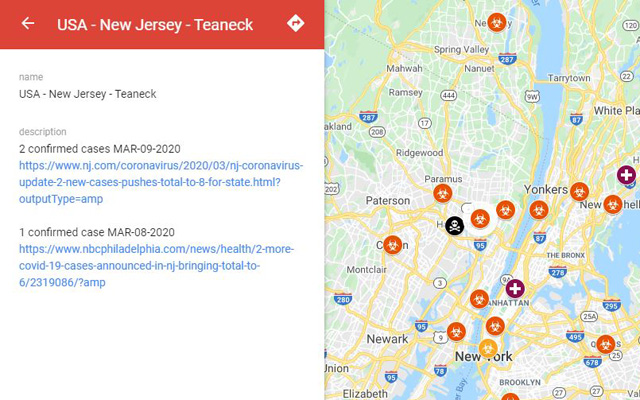
Clicking on a map icon will bring up a synopsis of what's happening and a list of links to supporting news stories. Most of the stories are from local TV stations and other news outlets, but you'll also find advisories from local health services, colleges and universities, national news outlets and government social media accounts, among others.
[Image credit: Techlicious/Covid-2019 Reddit Map Community/Google]


















From Kim on March 11, 2020 :: 1:19 pm
Google Maps can’t download this map. I have tried 4 times.
Reply
From Josh Kirschner on March 11, 2020 :: 2:58 pm
It’s working for us on our mobile and desktop devices. What device and browser are you using?
Reply