Have you ever tried to describe a dance move or a skateboarding trick to find it using Google Search? Some things are hard to put into words or capture with a single image. That's where Google's new ability to search with video comes in. Now, you can capture the action live with your phone's camera and ask a question about what you see.
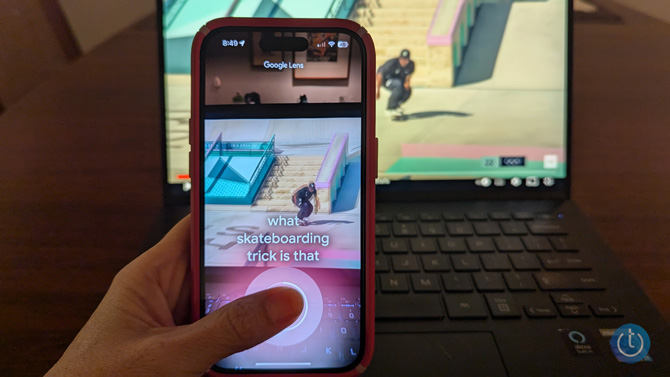
To test this new feature, I experimented with videos I found on YouTube of skateboarding, butterflies in a garden, and The Nutcracker ballet. I asked simple questions, like "what skateboarding trick is that?" It worked each time, identifying the skateboarding trick, the type of butterfly, and the last move in the ballet sequence I shot. I also tried a short clip of a woman running up the stairs in a coat. Google was not able to identify the coat. Not surprisingly, you need to have enough clear video of the subject to receive an accurate result.
While I haven't tested it yet, I'm curious to see how it handles videos shot in a moving vehicle. For instance, if you were on a tour bus and wanted to know about a building you were passing by. Taking a picture might make you miss something else interesting, but with video search, you get your answer when you let go of the record button.
To use the new video search feature, access Lens by opening the Google app and tapping the camera icon in the search bar. Hold down the shutter button to record video while simultaneously asking your question out loud (you can't upload a video you've already recorded). The AI processes the video content and your query together, offering insights that combine visual and auditory inputs.
This feature is rolling out globally in the Google app for Android and iOS devices. (I have it on my iPhone, but not on my Android phone.) You need to be enrolled in Search Labs and specifically in the "AI Overviews and more" experiment. To enroll, open the Google app and tap on the beaker icon in the upper left corner. From there, you can join the "AI Overviews and more" experiment. At launch, the system supports English queries only.
Read more: Google Lens is the Perfect Tool for Finding Your Stolen Video Content
As with any new technology, it will be interesting to see how useful it actually proves to be in everyday scenarios. Will it change the way we learn about the world around us or shop for products? Only time and real-world usage will tell, but the potential is certainly there.
[Image credit: Techlicious]
For the past 20+ years, Techlicious founder Suzanne Kantra has been exploring and writing about the world’s most exciting and important science and technology issues. Prior to Techlicious, Suzanne was the Technology Editor for Martha Stewart Living Omnimedia and the Senior Technology Editor for Popular Science. Suzanne has been featured on CNN, CBS, and NBC.
















