Google has rolled out major updates to its Family Link app, bringing long-awaited improvements to parental controls. Family Link, a free tool for Android users, helps parents set digital boundaries for their children’s devices, including screen time limits, app approvals, and content restrictions. With this latest update, Google is introducing two significant new features: the ability to whitelist contacts for calls and texts and a new School Time mode that offers more flexibility for managing screen time.
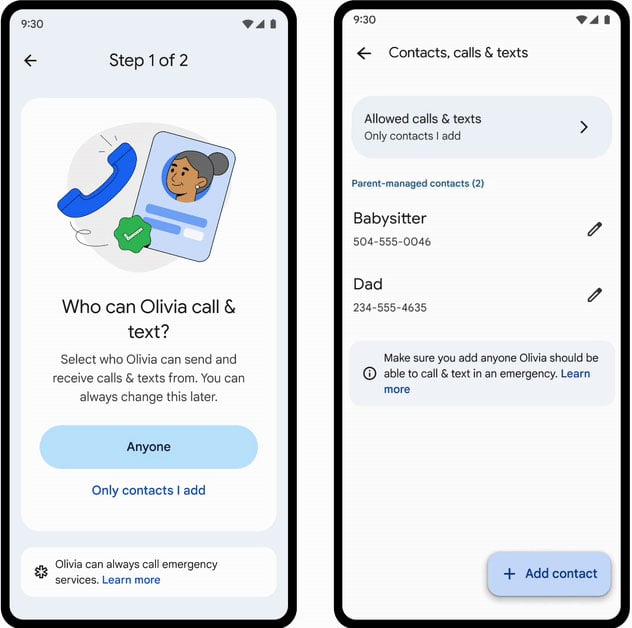
What’s New in Family Link?
The biggest upgrade is the introduction of call and text controls, allowing parents to approve who their children can communicate with via phone calls and text messages. Previously, Family Link allowed parents to manage screen time and app access but didn’t offer direct control over who their children could contact. Now, parents can create a whitelist of approved contacts, ensuring kids only communicate with trusted individuals.
This feature is significant because while some wireless carriers offer similar call filtering services, they often come with restrictions on how many contacts can be whitelisted and may require a monthly subscription. With Family Link, this functionality is built-in and easy to manage within a single app.
Another useful aspect is that kids can request to add new contacts, which parents must approve. This process not only adds a layer of security but also gives parents an opportunity to learn about their children’s social circles before approving new connections.
However, it’s important to note a key limitation: these controls only apply to calls and texts made through Google Messages and Google Phone (or other Android dialer apps). If children use third-party messaging apps like WhatsApp, parents won’t be able to restrict those conversations through Family Link.
School Time Mode: More Control Over Device Access
In addition to the existing Downtime mode, Google is introducing a new School Time mode, which allows parents to create a second profile for their child’s phone use. Downtime mode, which has been a part of Family Link for years, lets parents schedule times when a child’s phone prevents access to certain apps and notifications, except for essential functions like emergency calls.
School Time mode builds on this by allowing a parents to establish a second set of restrictions. So parents may decide that during School Time, the calculator app and other educational tools can still be used while social media and games are blocked. Notifications can also be silenced to minimize distractions.

Read more: Samsung Launches First Wear OS Smartwatch for Kids
One of the best aspects of School Time is the Break feature. This allows parents to set scheduled breaks during which kids can use their devices—for example, during lunch or between after-school activities. This added flexibility means kids can check in with parents or use their devices for important tasks without completely disabling restrictions.
Beyond these major additions, Google has also refreshed the Family Link interface. The new Screen Time tab consolidates all related settings in one place, making it easier to manage limits and monitor device usage. The Controls tab has also been improved, streamlining access to account, privacy, and content settings. Parents with multiple children can now easily swipe between profiles.
[Image credit: screenshots via Google, mockup of Android phone via Canva]















From Mom of Teen on March 24, 2025 :: 5:24 pm
For some reason the call and texts options is not showing on my parent app. How can I access this feature?
Reply