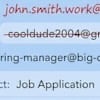Browsing the web using the Chrome browser just got safer. Starting next week, Google will expand its Safe Browsing service to warn you when downloading deceptive software that will make “unexpected changes” to your computer, such as changing your homepage.
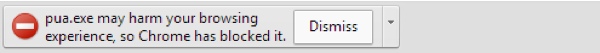
Whenever you attempt to download software that might harm your browsing experience, Chrome will deliver a small pop-up warning about the software like the one shown. You can override the warning if you wish by accessing the software from your Downloads list.
Don’t use the Chrome browser? Check out our guide to computer security software to find the right software to keep your computer safe. And, as always, make sure you follow these 6 most important steps to staying safe on the Internet.