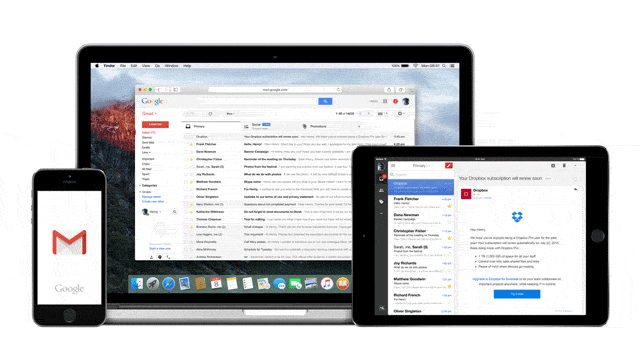
If you’re a Gmail user, you may have recently noticed a little red lock at the top of your emails. Google announced today that this security feature that was added in February has produced real, security-enhancing results, and they’re adding even more tools to help Gmail users — and their data — stay safe online.
On Safer Internet Day, Google debuted the red lock icon that lets users know if a message they received was delivered with encryption, or if the the person receiving an email the Gmail user sends can be delivered with encryption.
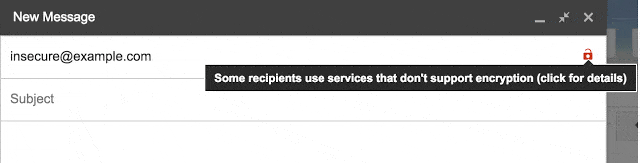
Encryption is essential for Internet users, because this scrambling of data keeps people with malicious intent from accessing it; however, despite the ease of implementing encryption, many trustworthy service providers don’t implement it. If the red lock at the top of a message is open, that means it was not delivered with encryption, and if it was closed, it was. In their post, Google says the amount of encrypted email sent to Gmail users increased 25 percent since the feature was introduced. It’s amazing what a tiny user interface change can do!
As a continuation of the security enhancements, Google also announced that they are expanding Safe Browsing to all Gmail users, regardless of the browser or email app they are using. Safe Browsing warns you if a site is known to attack users with phishing, malware and unwanted software downloads, and asks if you want to proceed. Safe Browsing currently protects Gmail users by identifying potentially dangerous links in their email messages, and is a feature embedded in other Google apps like Chrome, Android and Google Analytics. Now, even when using other Internet browsers or apps, clicking on one of these links that Gmail deems dangerous will take you to the warning page below.
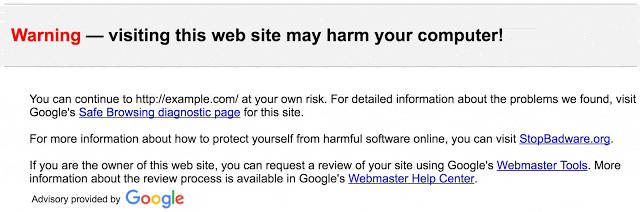
The last update has to do with increasing users’ awareness of state-sponsored attacks. Google says only .1 percent of Gmail users — mostly journalists and activists — are victims of these attacks. Gmail’s new warning will be a full page and will direct users to enable two-factor verification and set up a security key to protect their information.
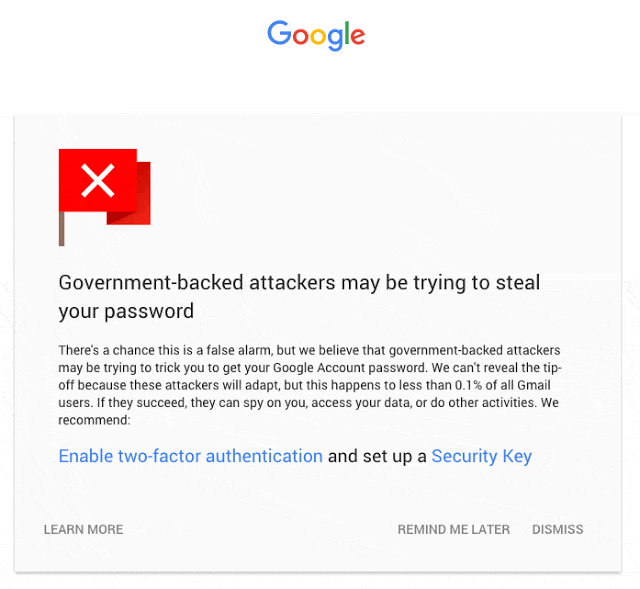
Gmail has over a billion users, so their ongoing commitment to protecting user security is not only refreshing, but absolutely crucial. Hopefully other email providers will follow their lead.
[Gmail app via Alexey Boldin/Shutterstock; Gmail security update screenshots via Google]


















From Jeffrey Deutsch on March 31, 2016 :: 11:44 am
“If the red lock at the top of a message is open, that means it was not delivered with encryption, and if it was closed, it was.”
Half right. If the email is not encrypted, you will see an open red lock. If the email *is* encrypted, you will see no lock at all.
Reply