Google has just expanded its AI video creation capabilities with two tools designed for amateurs and professionals alike. If you’re someone who already has a clear creative vision, Gemini’s Veo 2 model gives you a blank slate to work with. And if you need more guidance - whether you're new to generative AI or just playing around – Google Labs Whisk walks you through creating and animating your project.
I’ve tested both, and while Gemini gives you impressive control over cinematic video outputs through text prompts, Whisk is where I found myself having the most fun.
Gemini + Veo 2: High-End AI Video Creation
With Gemini Advanced, you can generate high-resolution, eight-second video clips using Veo 2. You simply describe what you want to see – like “a futuristic city skyline glowing at night” or “a cat skateboarding through a supermarket” – and Gemini takes it from there. What makes Veo 2 different from earlier models is its grasp of physics and human motion, which produces more fluid and realistic videos. Think moving characters, environmental effects, and visual styles ranging from hyperrealism to hand-drawn.
But Gemini’s open-ended generation is also its challenge. There’s no scaffolding – no preset characters or suggested themes. You start with a blank prompt box, which is great if you know exactly what you want. If you don’t, it can be intimidating.
To get started, you’ll need a Gemini Advanced subscription, and you’re limited to a certain number of video generations each month. The output is a 720p MP4 in a 16:9 landscape format. There’s no need for video editing experience or additional software, which opens the door to more casual creators.
Whisk: AI Image and Video Creation That’s Actually Fun
Whisk, on the other hand, feels more like an idea playground. Originally designed as a text-prompted generative image tool, it now includes “Whisk Animate,” which allows you to turn those images into short videos using the same Veo 2 model. The feature is rolling out globally to Google One AI Premium subscribers, and the process couldn’t be simpler.
You can now start with an uploaded photo, a text description, or roll the dice for a random suggestion to create the subject of your image, and then do the same for the background and the art style. Whisk shows you the full prompt generated from the components of your image and the final scene before you animate it – and that’s the key. You’re not stuck with whatever the AI interpreted. You can adjust any detail in the prompt to get exactly what you want.
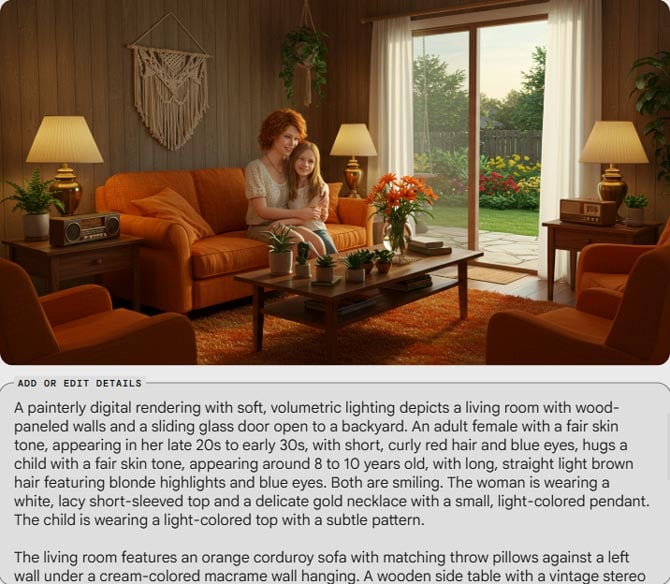
For example, I used a photo of me and my mother, and Whisk interpreted her hair color as red. I changed the prompt to make it blonde, regenerated, and got the version I wanted. I spent more time than I’d like to admit playing with Whisk’s animation feature – turning static characters into short, lively clips with just a few clicks.

That said, don’t expect pixel-perfect fidelity. Whisk aims to capture the essence of what you upload, not create an exact replica. So, if you’re trying to generate an avatar of yourself, the result may vary in hairstyle, body type, or facial features. But with a little refining, you can get surprisingly close.
Read more: Adobe Brings Full Photoshop Experience to iPhone for the First Time
Who These Tools Are For
Gemini with Veo 2 is for the creator who wants maximum control and can visualize a scene from scratch. For example, digital artists, indie marketers, or educators crafting custom video content might enjoy this tool.
Whisk is for the rest of us – people who want to remix ideas visually, turn drawings into plushies, or let the kids generate a dinosaur dancing in a donut shop. It’s intuitive and fun, and that’s exactly the point. Whisk strips away the barrier of knowing “how to prompt” and just lets you play.
Gemini’s Veo 2 video creation is rolling out now to Gemini Advanced subscribers across the web and mobile. Whisk Animate is available globally to Google One AI Premium subscribers, with a cap of 100 video generations per month.
Both tools mark a major step toward making AI creativity accessible to more people. Whether you're a power user or just experimenting with your imagination, there's now a Google tool tailored to your style.
[Image credit: Screenshots via Techlicious, images generated by Google Whisk]














