Google announced today a new feature for U.S. Gmail users that lets you call any phone number—cell phone or landline—from your computer. And the Gmail calling feature is free to phones in the U.S. and Canada, with low rates available to other countries.
Other Internet calling providers, such as Skype, allow you to make computer-to-computer call for free, but calling a landline or cell phone require purchasing credits.
To use the Gmail calling service, you just click on "Call phone" in the Gmail chat list (the first time, you will need to download a small plug-in for your browser). You dial the number on a pop-up keypad, just like a normal phone, or enter a name from your Gmail contact list.
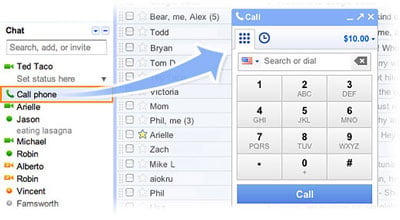
If you have a Google Voice phone number, calls made from Gmail will display this number as the outbound caller ID. And you can receive calls made to your Google Voice number within Gmail.
You should expect call quality to be on par with other Internet calling providers—not as good as your landline, but more than acceptable for the occasional chat.









From hannah bingham on October 29, 2020 :: 5:39 pm
it wont work for me helllpppppp i also have a chrome and it is on school
Reply
From christopher tallman on January 20, 2021 :: 10:41 am
its on you school
Reply
From Ginger Kirkland on October 04, 2021 :: 12:20 pm
It doesn’t work because it has a virus in the app and your virus protection is blocking the app
Reply