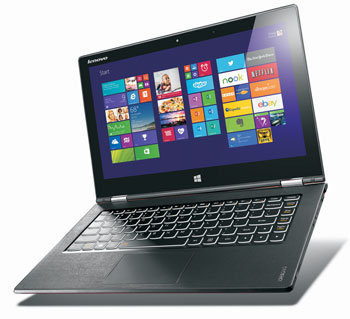
Lenovo Yoga 2 Pro in laptop mode
The classic clamshell laptop design has served well over the years as the workhorse mode of computing, but flexible hinge designs make for new ways of working and getting more out of your computer.
The clamshell design emerged out of the primordial waters (or, more accurately, a 55-pound briefcase) in the early 1980s and has stayed essentially the same ever since. It's gotten thinner, lighter and smaller over the years while increasing in power and capability, but not until recently have we seen a major shift in the laptop's basic form factor. That change came about with the advent of Windows 8 and its more touch-centric interface.
Today, you're just as likely to see a hybrid or convertible computer as you are a clamshell laptop when you're shopping for computers. These two-in-one machines are more flexible than a classic laptop, enabling new ways of working and getting more out of your computer.
Two-in-one laptops
There are two types of two-in-one laptops. Detachable hybrid models allow you to completely separate the display/tablet and keyboard base. Convertible laptops keep the base and display together, but their special hinges allow you to switch between different modes: tablet and laptop plus tent or stand.
Convertible laptops are a great choice for families. There's no chance of losing track of the base, and you'll always have a stand for your tablet. Many convertibles are lighter than comparable hybrids with the keyboard attached.
Not all convertibles are as adaptable and versatile as others. Many can switch between tablet and laptop modes, and some can go beyond that. Each mode is good for particular activities and best serves a different need.
Tablet Mode: Made for fun
While laptops are made primarily for work, tablets are there when it's time to have fun. Switching to tablet mode should always be easy. On a device with a 360-degree hinge like the Lenovo Yoga 2 Pro, you flip and fold the screen all the way around; the keyboard deactivates once you go past 180 degrees.
Besides surfing the web and keeping up with social media while watching TV, people love using tablets for games. The Windows 8 app store has a ton of great games made for touchscreens. Toy Story: Smash It!, Chimpact and Angry Birds Star Wars are all physics-based games that let you fling your way to victory, and they're even more fun to play on a big display than they are on smartphones.
Larger convertible displays are perfect for artistic projects, and Microsoft's free Fresh Paint app is a big reason why. It's easy to pick up and use to make the equivalent of a fun finger painting, and it also offers tools that make it possible to create a beautiful piece of art. Whether your family members are inclined to stick figures or realistic portraits, you can switch modes to better display their efforts.

Lenovo Flex 14 in stand mode
Stand Mode: Convenient display
Most convertible hinges give you the ability to flip or turn the display around so it faces forward while the keyboard hangs out in the back. The Lenovo IdeaPad Flex 14, with its 300-degree hinge, is made for this. With the keyboard semi-hidden, you get a more attractive stand and digital frame for the pictures you want to show off.
Windows' built-in Photo app has an attractive interface for browsing pictures on the laptop and your SkyDrive, and it offers a customizable slide show function for showing off your favorites. PhotoWeaver takes this one step further by pulling photos from Facebook, Flickr, Google+, SkyDrive and internal storage.
Stand mode is also convenient for watching movies, enjoying video chats or flipping through books and magazines. Keeping the screen up and accessible like this is also useful in the kitchen, except that this leaves the keyboard flat on the counter top. Even if you're careful, a keyboard in this position could easily get dirty or wet. For kitchen use, you need yet another mode.

Lenovo Yoga 2 Pro in tent mode
Tent Mode: Perfect for the kitchen
In tent mode, only the edges of the laptop touch your kitchen counter's surface, and those edges don't usually have ports on them, so you're less likely to get important parts wet if there's a spill. That makes tent mode perfect for use while cooking.
Looking up recipes is easy enough, but to keep the laptop relatively clean, you won't want to touch it with messy hands during the cooking process. One solution is the Allrecipes Video Cookbook, where each step is synched with the video so that it's easy to follow along. The big drawback there is that sometimes the video's pace doesn't match your own, especially if you're cooking with kids.
The Yoga 2 Pro comes with a motion-enabled webcam and voice control abilities. Among the apps that can take advantage of these is Yoga Chef. You can move to the next step in a recipe with a spoken commend or a gesture — no touching necessary.
Convertible Laptops: Perfect for the family
A basic laptop-and-tablet combination is just the beginning of an effective convertible computer. A machine that can handle both stand and tent modes is even more likely to fit your family's computing needs. Thanks to their versatility, convertibles make great family computers that can transform into the right solution2 in every room of the house.

















From Mark on December 01, 2013 :: 6:25 am
As mentioned in the article, there are two types of two in one laptops in general. However when you look at some of these convertible notebooks, you may find how different forms they can take. This is quite unusual situation in the consumer electronics world, but I think it is pretty cool.
Reply