 Today Facebook gave the public a look at the upcoming design changes the social network is rolling out over the next few weeks. These changes are centered on making your newsfeed more visual while giving you new options on what is displayed.
Today Facebook gave the public a look at the upcoming design changes the social network is rolling out over the next few weeks. These changes are centered on making your newsfeed more visual while giving you new options on what is displayed.
The primary change is that photos uploaded by your friends will appear bigger and any text that was added when the photo was uploaded will appear on the photo. This new look will also be duplicated on the Facebook mobile app which now accounts for more than half of the views that Facebook receives.
The new feed filter choices include the ability for you to just view photo updates or music updates as well as only news from groups you follow. Of course, the current filters will still be available including the ability to filter the news feed based on the most recent updates from your friends instead of the default filter which uses an algorithm to guess which posts are most important to you.
 If you want to do that now, look for the word "Sort" between your status update bar and the beginning of your news feed. Click on it and choose "Most Recent" from the menu that appears.
If you want to do that now, look for the word "Sort" between your status update bar and the beginning of your news feed. Click on it and choose "Most Recent" from the menu that appears.
You can sign up to get the new look early or wait until everyone gets it over the next few weeks.















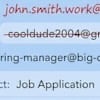

From Wayne Williams on February 26, 2014 :: 12:16 pm
Hi there,
When I Share a picture or post that I see on my Newsfeed, as I am scrolling through, then as soon as I post it, the Newsfeed is taken straight back to the latest post, so then I have to scroll down again to wherever I was up to in looking at previous posts. This can take ages. After going through settings I found nothing to stop it. Is this a setting issue I an missing, or another unwanted trick from Facebook to infuriate its users? Lately it does the same thing when I just make a comment to someone else’s posts.
Thank you for your knowledge and insights.
Reply