You're watching a lengthy YouTube video but only need specific information buried deep within it. Scrolling through the entire thing is tedious, right? What if your browser could simplify the process by breaking the video down into an outline that links to key points? That's what the Edge browser does with its Copilot for new Edge Video Highlights feature.
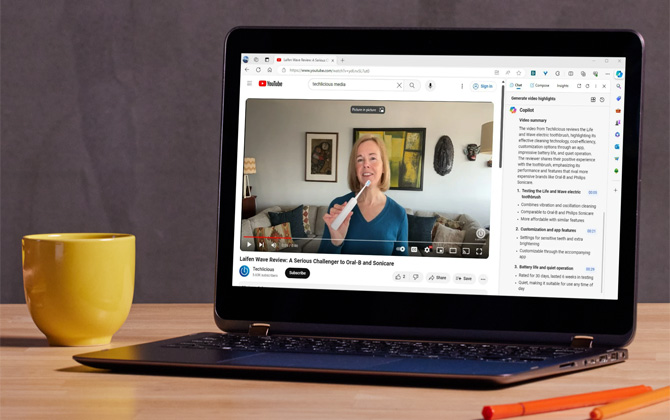
The AI-powered Video Highlights tool analyzes the video and creates a summary and a clickable table of contents that appears next to the video. The table of contents lets you jump straight to the most relevant parts of the video, eliminating the need for tedious searching.
How to use Video Highlights
Video Highlights works for any YouTube (and Vimeo) videos with transcripts, aka captions. Since 2009, captions have been available to larger creators – those with more than 1,000 subscribers. Expanding accessibility, YouTube introduced automatic captions for all creators in 2021, making the Video Highlights feature compatible with most content.
Getting Video Highlights is a simple three-step process.
1. Start watching a YouTube video using Edge.
2. While watching the video, click the Copilot icon in the upper right corner of the Edge browser to open Copilot.
3. Click the Generate video highlights button in the Copilot panel. Video highlights will create a time-stamped outline of the video topics with key takeaways so you can navigate immediately to the part of the video you want to watch.
In my testing, I found that professionally shot videos often already have a list of time stamps in the video description that you can click on. However, there are plenty of long videos without pre-existing time stamps, and you can preview their contents with Video Highlights, which saves a lot of time.
[Image credit: Screenshot via Techlicious, laptop mockup via Canva]
As a lifelong tech enthusiast, Hemant Saxena is always looking for the latest gadgets that intersect with his hobbies. For more than a decade, he has been writing about consumer gadgets, popular apps, and social media tips for publications, including Windows Club and Techmate Tricks.

















