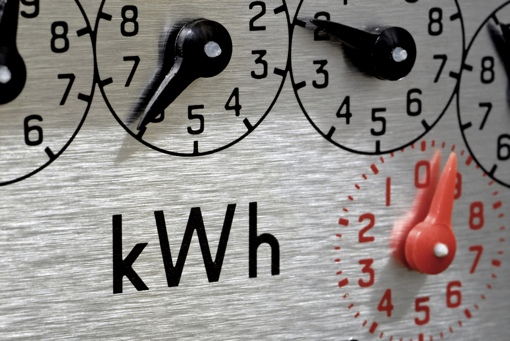 Comcast likes to promote its network of public Wi-Fi hotspots, built from customers’ own routers, as a free way for its customers to enjoy high-speed Internet on the go. But a new Speedify analysis of router energy usage suggests that Comcast’s feature is far from free – it costs its customers an extra $2 per month in electricity costs.
Comcast likes to promote its network of public Wi-Fi hotspots, built from customers’ own routers, as a free way for its customers to enjoy high-speed Internet on the go. But a new Speedify analysis of router energy usage suggests that Comcast’s feature is far from free – it costs its customers an extra $2 per month in electricity costs.
Comcast’s controversial XFinity Wi-Fi routers split your home’s bandwidth into two portions: A giant-sized amount for your own personal use, and a smaller portion offered for public use via an specially broadcast “xfinitywifi” Wi-Fi network. When a stranger connects to your home hotspot, your router will increase the electricity it draws, adding an estimated $23 per year (give or take) to your home energy costs.
The good news is that you can easily disable Comcast’s Xfinity Wi-Fi Home Hotspot feature, keeping it from raising your electric bill. Visit “My Account” at customer.comcast.com, click on “Users & Preferences,” and then “Manage Xfinity WiFi.” You can also request the feature be disabled by calling Comcast at 1-800-XFINITY.
[Home power meter via Shutterstock]


















From Dave D on July 03, 2014 :: 2:18 pm
Have tried multiple times since 7/2 about 9 AM from3 different networks & 2 different devices, and get an error every time I click on the Manage Xfinity WiFi link. Don’t have any other problems signing in or using my account.
Reply