Google's latest Chromebook update introduces a range of AI-powered tools and other new features designed to enhance productivity. You'll find they'll make completing tasks easier, improve communication, and help you get more done, whether you're a student, professional, or casual user.
The updates are integrated directly into Chrome OS, ensuring seamless functionality across all your apps. For example, you'll be able to see real-time translations during Zoom, Teams, or Meet calls. And, when you get stuck when writing papers, emails, or social media posts, the Help Me Write feature will make your writer's block a thing of the past.
It's important to note that not all features will be available on all Chromebooks. Google is reserving some of the new AI features for Chromebook Plus models, which debuted last fall and meet a higher level of minimum specifications.
Read more: Chromebook Plus: A New Dawn of AI-Enhanced Computing
Here's a breakdown of the most important updates and what's coming to standard Chromebooks and Chromebook Plus models.
What's new for all Chromebooks

The versatile 11" Lenovo Chromebook Duet 11 (on sale 10/13 for $349) comes with a case and detachable keyboard (the pen is optional). It's perfect for students who want a light laptop or tablet for taking notes.
The following features are now rolling out to all Chromebooks, including standard models like the Lenovo Chromebook Duet 11 pictured above.
Google Drive integration
Drive integration has been part of Chromebooks for some time, allowing you to access and manage Google Drive files directly through the file manager. However, recent updates have made this integration even more seamless, with better syncing between apps and improved access to files across various Google services. The update enhances workflows by streamlining file management, making it easier for you to open, edit, and organize documents, spreadsheets, and other files without needing to access Google Drive through a browser manually.
Recap
Recap, which was announced in May, is designed to help you quickly pick up where you left off by reopening relevant windows, apps, and documents when you log back in. This feature doesn't just blindly open everything; it intelligently recalls the tasks you are working on and reassembles your workspace. So if you have a vacation trip you're planning and a presentation for work, Recap ensures a smooth transition from one work session to the next, making it easier to stay organized and efficient.
Focus Mode
Also announced in May, Focus Mode offers a simple yet effective way to reduce distractions by allowing you to set a customizable timer for focused work periods. When enabled, notifications and other potential distractions are silenced, helping you stay in the zone during study sessions or work tasks.
Help Me Write
Help Me Write, initially exclusive to Chromebook Plus models, is now available to all Chromebook users. This AI-powered writing assistance tool functions similarly to Google Gemini's Help Me Write for Docs and Gmail, integrating directly into everyday tasks. Whether drafting emails, reports, or other documents, this tool not only offers suggestions to improve clarity, tone, and overall content but can also write a complete draft for you based on your input.
New AI features for Chromebook Plus

The 15.6-inch Samsung Galaxy Chromebook Plus (price and availability not set) is the thinnest and lightest Chromebook Plus ever.
These features will only be available for Chromebook Plus models – at least for now.
Read more about Chromebook Plus: Chromebook Plus: A New Dawn of AI-Enhanced Computing
Help Me Read
Help Me Read is a new feature that summarizes lengthy text into short, digestible recaps and lets you ask questions with answers just based on the document or documents. While useful for quick overviews, one limitation is that you can't adjust the summary length. Based on my demo, I expect this feature works will work well for skimming content, but you'll need some understanding of the topic to ask follow-up questions effectively. It's comparable to AI chatbots like ChatGPT, which provide similar summaries and Q&A functionality. This feature is rolling out to Chromebook Plus models later this month.
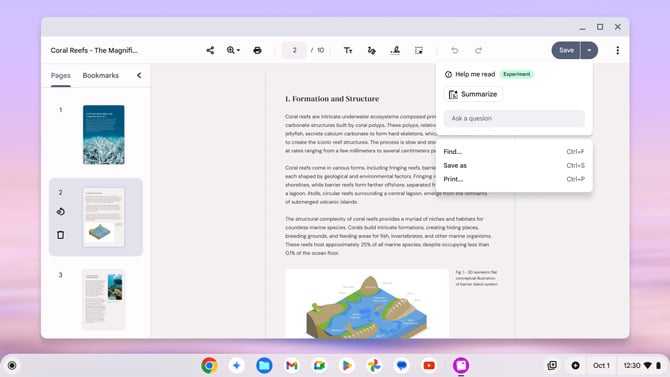
Live Translation
Live Translation facilitates real-time conversations with people who speak different languages. Based on my demo, it would be great for casual conversations, though I wouldn't rely on it for technical or job-specific language. However, it did significantly improve conversational flow, eliminating the awkward pauses typical of traditional translation solutions.
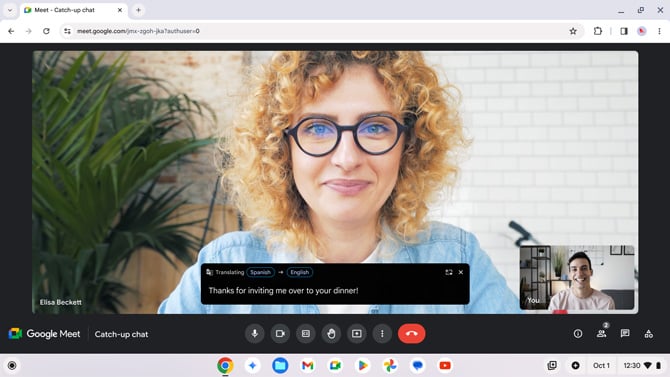
Recorder App
The Recorder App offers near real-time transcription and can even differentiate between multiple speakers. This is particularly helpful for meetings or interviews, where it makes it easier to revisit and follow conversations. During my demo, it proved to be accurate and well-suited if you need a reliable transcription tool. I can also see it being helpful for students who want to be able to focus on listening in class without having to write down every detail.

Video Call Enhancements
The new Video Call Enhancements improve both lighting and sound. The lighting effect balances uneven lighting, particularly if one side of your face is more in shadow. The new Studio Mic feature eliminates harsh sounds like popping P's, making your voice more pleasing to listen to. As a former radio host, I can attest to the power of a good mic.
Quick Insert Key
One simple but practical addition is the Quick Insert Key, which lets you quickly insert emojis and links and access AI tools like Help Me Write. It's debuting as a physical key on the new Samsung Galaxy Chromebook Plus and will be a standard feature on future Chromebook Plus models. If you already own a Chromebook Plus, you'll be able to bring up the same menu using the "Launcher Key + F" keyboard shortcut.
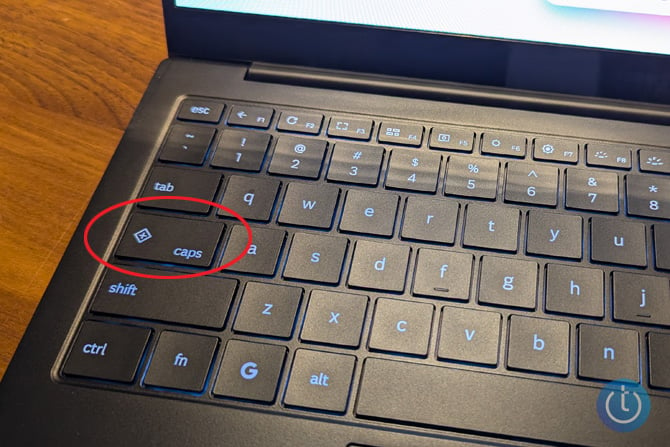
Ready to upgrade to a new Chromebook? Check out my guide, "How to Safely Dispose of Your Old Chromebook."
[Image credit: Screenshots via Google, Techlicious]
For the past 20+ years, Techlicious founder Suzanne Kantra has been exploring and writing about the world’s most exciting and important science and technology issues. Prior to Techlicious, Suzanne was the Technology Editor for Martha Stewart Living Omnimedia and the Senior Technology Editor for Popular Science. Suzanne has been featured on CNN, CBS, and NBC.

















