At Google's I/O conference last week, the company announced the rollout of AI Overview, formerly known as Search Generative Experience (SGE). This new AI-based feature of Google Search promises to deliver answers faster by providing a concise response to your query, potentially saving you the time spent reading information on multiple sites.
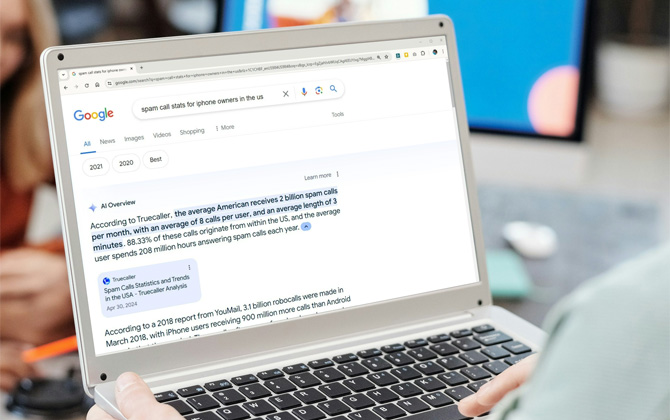
When you submit a search term on Google, it is processed by Google's Gemini AI. If Gemini determines it can provide a brief answer or snapshot that will satisfy your query, you'll see an AI Overview box. This overview includes the AI response and links to sources, allowing you to read more about the topic. However, like all AI models, Gemini can sometimes "hallucinate" or generate incorrect information, making it unreliable.
A recent personal experience is the perfect example of why you can’t fully trust AI Overview. While searching for "spam call stats for iPhone owners in the US," I encountered an AI Overview box that stated:
According to Truecaller, the average American receives 2 billion spam calls per month, with an average of 8 calls per user and an average length of 3 minutes. 88.33% of these calls originate from within the US, and the average user spends 208 million hours answering spam calls each year.
Even without clicking through to the Truecaller study, it was evident that the information in the AI Overview was incorrect. The idea that the average American receives 2 billion spam calls per month or spends 208 million hours answering them is absurd. Upon reading the study, I discovered the other “facts” were wrong, too: 97.4% of spam calls are from the US, the average number of calls per user is 7, and the average call length is 4 minutes.
Read more: Understanding Chrome's Incognito Mode: What It Does & Doesn't Protect
My recommendation is to verify everything presented by AI Overview. Even if the answer seems reasonable, click the links and check the information provided, but especially when it seems too outlandish to be true.
If you're not a fan of how Google presents information in search – whether the AI Overview, excessive shopping links, or otherwise – there’s a way to revert to the classic list of links. After searching for a topic, you can filter your view by selecting "Web," an option located right under the search bar, alongside "News," "Shopping," "Images," and "Videos." (You may need to scroll or open the "More" tab to find it.)
Read more: How to Reverse Image Search Using Google
As Google continues to roll out new AI-based features like AI Overview, it's important to verify the information with the original source. These tools are far from infallible, and it's up to us to ensure we're consuming accurate information.
[Image credit: Screenshot via Techlicious, laptop mockup via Canva]
For the past 20+ years, Techlicious founder Suzanne Kantra has been exploring and writing about the world’s most exciting and important science and technology issues. Prior to Techlicious, Suzanne was the Technology Editor for Martha Stewart Living Omnimedia and the Senior Technology Editor for Popular Science. Suzanne has been featured on CNN, CBS, and NBC.

















