If you’re looking for a tablet that can pull double duty as a laptop, this year’s Samsung Galaxy Tab S9 ($799.99) checks all the boxes. It has a gorgeous display and immersive sound for entertainment and the processing power and connectivity to handle your work. Here’s why it should be on your shortlist.
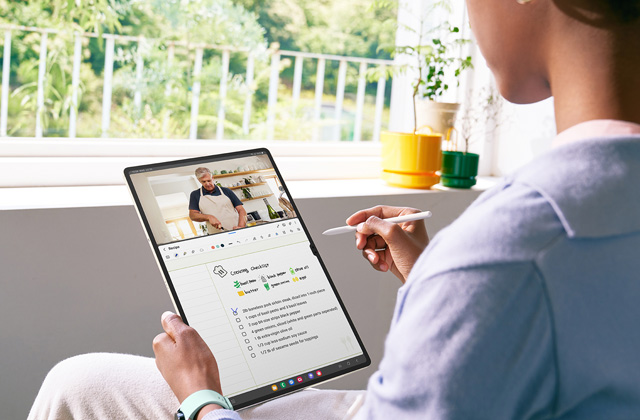
Display and design
This year, Samsung put its top-of-the-line Dynamic AMOLED 2X display in the Tab S9 (the Tab S8 had an LCD). The 11-inch display has a fast 120 Hz refresh rate for gaming and automatically adjusts brightness and contrast, making it usable in bright sunlight.
Samsung didn’t skimp on sound either with the Tab S9. There are four speakers placed on the side of the display that deliver full, rich sound. And when watching movies, you can enjoy virtual Dolby Atmos for an immersive experience.
The Tab S9 measures 10.01 x 6.53 x 0.23 inches, making it the perfect size for travel and taking handwritten notes. The included S-Pen stylus charges when it attaches magnetically to the back of the tablet.
Also new for this year, Samsung has made the Tab S9 line water-resistant. With an IP68 rating, the Tab S9 can take a dunk in the pool and come out fine.
Power and connectivity
As expected, Samsung’s Tab S9 gets a bump in processing power. The Qualcomm SM8559-AB Snapdragon 8 Gen 2 chip is slightly faster than last year’s already-fast model, the Tab S8. You won’t have any trouble running your apps.
What is new is the vapor chamber technology that moves heat away from critical components so the Tab S9 doesn’t overheat when you’re running processor-intensive apps. Not only does this make the Tab S9 more comfortable to hold when gaming, but it also protects the tablet from damage that occurs when it gets too hot.
Like last year, the Tab S9 supports WiFi 6E, and there’s still no option for 5G. You’ll have to move up to the Galaxy Tab S9+ ($1,149.99) for that.
Android OS and apps
The Tab S9 comes pre-loaded with Android 13 and will receive four years of OS upgrades. While most mainstream apps are available for Android OS, there are some specialized apps that you can install. So be sure all the apps you need are available.
If you buy the optional Book Cover Keyboard ($199.99), the Tab S9 transforms into a full laptop. Using DeX mode, you can open apps in multiple windows and drag and drop between open apps. You can also use the Tab S9 as a second screen for your Windows PC to mirror or extend the display.
Battery life
Battery life is what you would expect for an 11-inch tablet. You’ll get up to 15 hours of use on WiFi from the 8400mAh battery. Charging is supported up to 45 watts for fast charging. However, no charger is included in the box. In testing by Phone Arena, the Tab S9 fully charged in 108 minutes with a 45-watt charger.
Price
The Tab S9 usually starts at $799.99 with 8GB of RAM and 128GB of storage. However, Samsung is currently offering a free upgrade to 12GB of RAM and 256GB of storage. If you're a student, you can receive an additional 15 percent off, and you can receive an instant trade-in credit of at least $75 with an eligible tablet, smartwatch, or smartphone in working condition.
The bottom line
The Samsung Galaxy Tab S9 ($799.99) is built for entertainment with a bright, vibrant display that performs well – indoors and outdoors – and immersive sound. And it can serve as a work machine with its powerful processor and speedy WiFi. If you’re looking for an Android tablet that can also serve as a laptop and you can get by without 5G connectivity, you can’t go wrong with the Galaxy Tab S9.
[Image credit: Samsung]
For the past 20+ years, Techlicious founder Suzanne Kantra has been exploring and writing about the world’s most exciting and important science and technology issues. Prior to Techlicious, Suzanne was the Technology Editor for Martha Stewart Living Omnimedia and the Senior Technology Editor for Popular Science. Suzanne has been featured on CNN, CBS, and NBC.

















