 Buyers beware: HD Guru is reporting that top TV makers are quietly substituting industry standardized refresh rate specifications with their own artificial rate numbers, deceiving prospective buyers into purchasing an HDTV over a possibly better performing (but more honestly labeled) competing model.
Buyers beware: HD Guru is reporting that top TV makers are quietly substituting industry standardized refresh rate specifications with their own artificial rate numbers, deceiving prospective buyers into purchasing an HDTV over a possibly better performing (but more honestly labeled) competing model.
These numbers, created by the marketing department, do little to explain a TV’s actual hardware capabilities.
Don’t get ripped off, read the following guide to help sort through the hype.
What is Refresh Rate?
Initially all LCDs (including LED LCD TVs) suffered from blurring with fast motion or panning in content. This is referred to as “motion blur.” To reduce motion blur, manufacturers developed televisions that refresh (show) a new image faster than the standard rate of 60 times per second (stated as Hz or hertz). Using a technique called frame insertion, the TV creates new images that are inserted between the real, original image frames. Television makers now offer HDTVs with refresh rates of 60, 120 or 240 Hz. The higher the rate, the less motion blur.
TV makers advertise these higher rates as a step-up feature, with 120 Hz TVs providing better motion performance than a 60 Hz version, and 240 Hz having less motion blur than 120Hz models. These numbers have been around long enough that prospective buyers see a number such as 120 or 240 on the box and assume it is the TV’s refresh rate. As such, they expect to pay more for a higher refresh rate model.
TV makers use another technique to reduce perceived motion blur, called a scanning backlight or “black frame insertion,” often along with some additional, unspecified signal processing. These methods don’t change the refresh rate at all, instead they scan or turn off the backlight in a way that mimics some of the performance benefits of faster refresh. Unfortunately, this doesn’t keep the biggest brands from using their own made-up terms like “120 Clear Motion Rate” or 240 SPS “Scenes per second.” There is a significant hardware difference between a true 240 Hz refresh rate TV and a 240 “SPS” model that goes far beyond what the identical numbers imply. For example, a 240 SPS television likely has a 120 Hz refresh, but adds a “black frame insertion” feature that flashes the backlight in a way to justify calling the TV “240.”
TV makers claim their new ratings give consumers a better idea of how the TVs handle motion. They are implying that a “120 Clear Motion Rate” television is equivalent to a competing HDTV that actually displays a new frame 120 times per second by using a higher cost LCD panel and faster processor.
A number of 2012 models only supply this new rating on the TV box and on TV makers’ respective websites, making it impossible for an informed and curious consumer to find out what the set actually does. A number of TV makers have completely stopped listing the actual standardized refresh rate on certain models.
To say this another way, it would be like a car maker stating a car’s engine is a “6- cylinder equivalent,” based on some undisclosed testing criteria, but not actually disclosing how many cylinders the car has. Here are the specific deceptive manufacturer terms, broken down by company.
Sony
Sony uses the term Motionflow XR followed by a 240, 480 or 960 depending on the model. We contacted Sony to explain what these numbers mean. A spokesperson cited three functions to determine the “XR” number:
“Frame insertion (interpolation), LED backlighting blinking (line blinking), and Image Blur reduction via signal processing. So, for example, a Motionflow XR 960 can be found by multiplying the native refresh times four (240 x 4=960) or as Sony told us: “With frame interpolation, four distinct images in the same time period of 1/60th of a second. 240 Hz times 4 = 960″
We don’t understand this explanation as it implies the TV creates at least 15 frames for every native frame, and we know of no TV signal processor with that kind of capability. 240 Hz is the most interpolation of any signal processors we are aware of available in any HDTV. Sony would not supply us with any type of test procedure used to determine how the Motionflow XR rate is created.
Sony has begun removing the true refresh rate in its specifications on the Sony website and substituting its proprietary a Motionflow XR number. For example its new KDL55EX640 only lists the TV as Motionflow XR240. Is this a 60 HZ model with backlight blinking and image blur processing, or a 120 Hz model with just backlight blinking? There is no way to tell unless you do what we did: We called Sony customer service. They revealed this series has a native refresh rate of just 120 Hz.
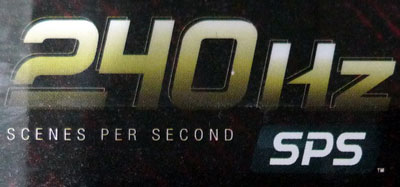 Vizio
Vizio
Vizio has begun to state on its boxes a number followed by SPS (Scenes Per Second). Nowhere on the box does it state a 240 SPS TV has a native refresh rate of 120 Hz (see top photo).
Considering we are still waiting for a response from a Vizio spokesperson for another inquiry we made over three weeks ago, we did not waste our time asking the company spokesperson another question that would be go unanswered at press time.
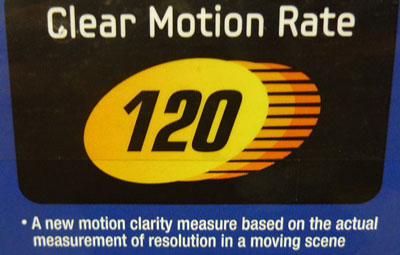 Samsung
Samsung
Samsung uses the term “Clear Motion Rate” (CMR) followed by a 120, 240,480, 840 or 960. They too are dropping the true refresh rate on their website and on the product boxes of its 2012 models. (Verified by checking our Costco and BJs warehouse clubs).
Samsung did supply us with a white paper that describes how they determine their methods for interpolating the CMR number. This method uses proprietary test signals (they did supply us with these test patterns). However, the description of test procedure lacked specificity and requires an unknown number and size of mirrors spinning with unknown rapidity on an unknown sized turntable. These, and other omitted information, make duplicating Samsung’s tests impossible.
An example of Samsung’s box is its UN46EH6050. It states “Clear Motion Rate 120,” however we learned this TV has true refresh rate of 60 Hz.
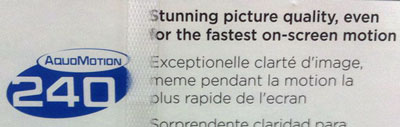 Sharp
Sharp
Sharp uses the term AquoMotion, such as AquoMotion 240. It is double the actual refresh rate. An AquoMotion 240 LED is really a 120 Hz refresh HDTV.
LG
According to the LG website, their TruMotion120 Hz and 240 Hz refresh rates on its 2012 HDTVs are actual refresh rates. We will have to wait for an explanation of its 480 Hz set when it ships later this year.
Panasonic
Panasonic lists the native rate on its 240 Hz panels and also lists “backlight scanning 1920″ as 240 refresh times 8 sections. For lower-end products, such as the new E5 series, the Panasonic website product lists the panel drive as “60 backlight scanning,” accurate except for omitting the “Hz” after 60. Its mid-line ET5 model lists the panel drive as “360 backlight scanning,” not mentioning this is a 120 Hz panel with three scanning sections to derive the 360 number.
Who Is Responsible?
We checked with a Costco spokesperson to determine who orders these misleading numbers on cartons, while omitting the lower true refresh rate. Is it the store or the vendor? The Costco spokesperson stated the vendor generates the text on TV boxes, Costco only makes requests regarding font style and size, but with no input on what specs the TV maker prints on the carton. If the vendor omits the refresh rate on the box, it’s not at the request of Costco.
What About Plasma
Plasmas create a picture in a completely different way than LEDs and LCDs. They do not suffer from motion blur. Plasma TV makers use a number based on the sub-fields plasmas use to create a frame. This number is typically 600. While this itself is somewhat misleading (it’s not 600 frames per second), it is marketed honestly, as we’ve only ever seen “600 Hz Sub-Frames” listed on boxes. If this is ever changed to 600 Hz, we promise to expose that as well. It’s worth noting that because plasmas don’t suffer from motion blur, this number is irrelevant anyway.
What to Do?
We were pleased to discover Best Buy, in its store signage, website and circulars continues to list accurately the true refresh rates of the HDTVs it carries. Amazon does this most of the time as well, but not in every case (such as the listing for the Sony EX640). If you see the words or initials SPS, Scenes Per Second, AquoMotion, Motionflow XR, Clear Motion Rate, or CMR, you now know these numbers do not reflect the actual refresh rate of an HDTV. At best, they are at least double the true number. The spec should read X Hz refresh rate. Check and verify this important specification before purchasing your next TV.
Find HDTVs under $500 on Amazon.com
Find the best deals on Sharp Aquomotion TVs on Amazon.com
See today's Television deals on Amazon.com

















From Steven Torrento on September 02, 2012 :: 9:32 am
I was looking for a 55” or larger flat screen and kept seeing these “motion/refresh rate” numbers and had no idea if the higher the number was really worth the much larger mark-up. Well, after this article I am as informed as a layperson with respect to technologies rapid advancement can be. I am very greatful to the researchers on this! Thank You!
- Steve
Reply