A recent Adobe research study highlights a significant issue: many individuals and businesses sign contracts without fully understanding their terms. According to the study, 69% of consumers and 62% of small business owners admit to signing agreements without reading them thoroughly. And that shouldn’t be a surprise to any of us, given that Adobe’s own user agreement amounts to a whopping 11,571 words.
The problem is that when we don’t read these agreements we may be signing up for unexpected legal terms, fees, or even privacy violations. And that issue exists whether it’s legal contracts in our personal lives or with our business partners.
Recognizing this challenge, Adobe recently introduced the Acrobat AI Assistant, a new generative AI-powered tool designed to help users interact more intelligently with their PDFs. The AI Assistant allows users to ask questions, generate summaries, and extract key insights directly from documents. When it comes to legal contracts, Acrobat AI Assistant provides an easy means for users – especially those who have a tough time digesting complex legal language – to understand the key terms and their impact, allowing you to make more informed decisions before signing.
But other generative AI tools, such as ChatGPT, already have the capability to import and analyze PDF documents, including legal agreements. So, the question is, what does Acrobat AI Assistant bring to the table?
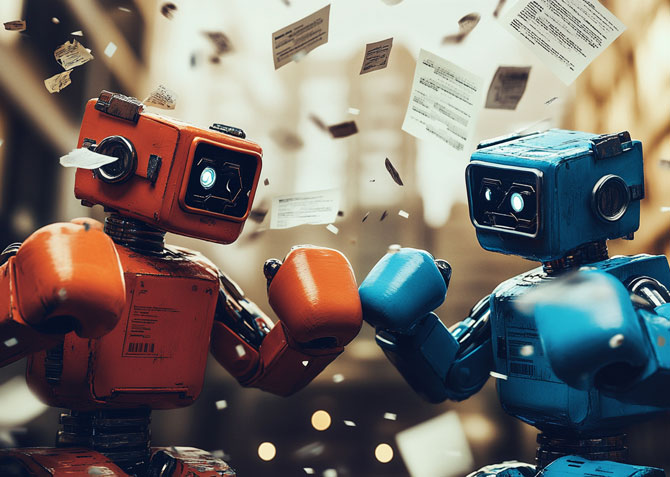
To directly compare these AI tools, I used our own Techlicious Content Developer Agreement (this is the legal document all of our writers and editors sign) and tested responses from ChatGPT 4o and Adobe Acrobat AI Assistant using two specific common prompts that Adobe promoted in its marketing. I also included the free version of ChatGPT for comparison.
While I am not a lawyer, I have nearly three decades of experience as a senior executive working with numerous types of business contracts. And, I kept the focus of the analysis on how well each AI summarized the terms of an existing agreement for those of us who are not attorneys, including everyday consumers who are constantly asked to agree to terms when making purchases or signing up for a new service.
Read more: How to Sign a Document on Your Phone or Computer
Summarization and Analysis: ChatGPT 4o Takes the Lead
When it comes to summarizing our Techlicious content agreement, ChatGPT 4o delivered the most detailed and easy-to-understand summaries. It broke down complex legal terms clearly while maintaining accuracy, making it the strongest choice for users who need in-depth contract insights.
Acrobat AI Assistant did an adequate job at summarization but lacked the depth and clarity of ChatGPT 4o. If I were looking for a quick overview, it might be useful, but for a more detailed contract breakdown, I found ChatGPT 4o to be the better option.
The free version of ChatGPT initially provided a summary that was too basic to capture the legal meaning. However, with additional prompting, I was able to refine its responses to offer a clearer and more useful analysis than Acrobat AI Assistant.
For example, in the dense, legalese contract section that deals specifically with content ownership, ChatGPT both provided more detail and explained the key terms more clearly.
Original Contract Language
3. Work Product. Content Developer agrees that all items delivered by Content Developer to the Company and all information and intellectual property arising from Content Developer’s work for the Company (such as ideas, technology, software, inventions, concepts, works of authorship, discoveries, developments, improvements and innovations, whether or not patentable or reduced to practice) conceived, made or developed by Content Developer, whether alone or together with others, during the period in which Content Developer has provided or provides Services to the Company shall be the exclusive property of the Company. All of the rights and things described in the foregoing sentence, and all intellectual property, trade secrets or other proprietary rights relating thereto shall be defined, collectively, as the “Work Product.” Content Developer agrees that all Work Product is work made for hire for the Company under the copyright laws of the United States. Content Developer hereby gives, transfers and perpetually assigns to the Company all right, title and interest, including all worldwide rights in the nature of patent, copyright, trade secret or other intellectual property or proprietary rights, now or hereafter arising in and to the Work Product not otherwise owned by the Company (as a work for hire or otherwise). Content Developer agrees to sign all documents and, at the Company’s expense, do all things necessary to enable the Company to acquire and enforce its patent, copyright, trade secret and other rights in the Work Product. For purposes of clarification, this Section 3 also applies to all Work Product and other materials developed by Content Developer at the request of the Company prior to execution of this Agreement, and Content Developer assigns to the Company all right, title and interest in such materials hereunder.
Prompt: “List Key Terms”
ChatGPT 4o Response:
Work Product & Intellectual Property
- All work created by the Content Developer is the exclusive property of Techlicious.
- Work Product is considered "work made for hire" under U.S. copyright law.
- Content Developer assigns all rights, including patents and copyrights, to Techlicious.
Adobe AI Assistant Response:
Work Product: All items and intellectual property arising from Content Developer’s work are the exclusive property of the Company. This includes all rights, titles, and interests in the Work Product.
Prompt: “Provide a Detailed Summary of Key Terms in Simple Language”
ChatGPT (Free Version) Response:
Who Owns the Work You Create (Work Product & Ownership)
- Anything you write or develop for Techlicious belongs entirely to the company.
- This includes articles, ideas, and any intellectual property created while working for them.
- Your work is considered “work made for hire,” meaning Techlicious automatically owns it.
- You may be required to sign paperwork to confirm this.
Adobe AI Assistant Response:
Work Product:
- Ownership: All work created by the Content Developer during their engagement (like articles, ideas, software, etc.) belongs to the Company.
- Assignment of Rights: The Content Developer transfers all rights to their work to the Company, ensuring the Company owns it completely.
Read more: How to Password Protect Your PDF Files to Keep Sensitive Files Safe
Direct Integration: Where Acrobat AI Assistant Shines
One area where Acrobat AI Assistant stood out was its seamless integration with PDFs. It provided clickable citations, linking key insights directly to the source language in the contract. This made it easy for me to cross-reference summaries with the original contract terms. This advantage became apparent when comparing two versions of the same document to track changes and their impact. For professionals working directly with PDF contracts regularly, this integration feature gives Acrobat AI Assistant a notable edge.
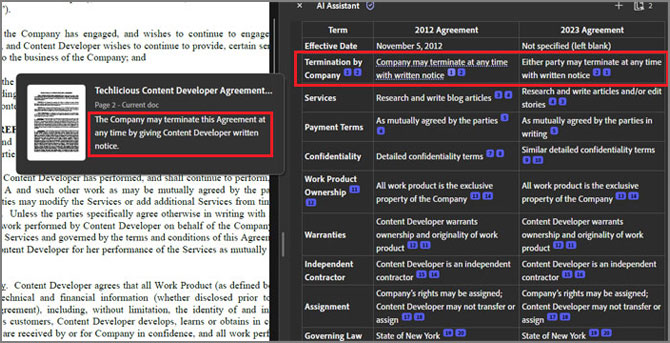
ChatGPT, while still more powerful in analysis, lacks this capability. I had to manually find and verify the original text in each document to confirm the exact language and context, which was time-consuming. Yet, ChatGPT 4o, again, provided a more articulate and detailed comparison, making it easier to understand the key differences between versions. In one portion, AI Assistant left out an important modification to content ownership that could have a material effect on the agreement.
For legal or sales professionals dealing with frequent contract revisions, Acrobat AI Assistant’s PDF integration made it the better option for direct comparisons, even though ChatGPT 4o provided more insightful commentary. With additional prompting, it may be possible to improve AI Assistant’s responses, but this will require an AI learning curve for users.
AI Assistant Doesn’t Remember Your Preferences
One major benefit of ChatGPT is it saves your profile preferences and prompt settings in memory – something Acrobat AI Assistant does not offer. As a result, ChatGPT can be set up to require less repetitive prompting and deliver results that are more tailored to your specific requirements. For example, ChatGPT knows when I ask for title ideas for an article the title must be 70 characters or less to fit our site design because I told ChatGPT to remember this. Without this memory, you may have to re-prompt Acrobat AI Assistant for every document for any preferences with the output detail level, formatting, and even language tone if your needs don’t match whatever default level AI Assistant provides.
Beyond AI: Acrobat’s Additional Features
If you are a user of Adobe Acrobat Pro, you have access to features like direct PDF editing and sending contracts for e-signature directly from Acrobat. These are features that ChatGPT cannot provide, making Acrobat AI Assistant a more all-in-one tool for PDF document workflow management.
Pricing and Value: Is AI Assistant Worth It?
Adobe Acrobat AI Assistant works with all versions of Acrobat, including the free one, and is available for $4.99 per month on an annual plan or $6.99 monthly.
For frequent Acrobat users who regularly review legal contracts, the integration benefits of AI Assistant with all the other Acrobat features you rely on may justify the cost. However, for most people, ChatGPT – especially ChatGPT 4o – offers better overall contract analysis and summarization for free or as part of a ChatGPT Plus ($20/month) or Pro ($200/month) subscription.
[Image credit: Screenshot by Techlicious, Techlicious/Midjourney]















From Hank Rodgers on February 28, 2025 :: 6:07 pm
These “contract interpreters” are useful for understanding, but essentially worthless in application. Contracts presented by organizations for signature by others, are not simply a result of the principals sitting down and discussing what should be in the contract. And, do you think your AI simplified contract terms will be acceptable to the organization proposing the contract form? Too, most such contracts are used in a “take it or leave it” process. Further, many are what amounts to “contracts of adhesion”; that is, like a patient needful of immediate life saving surgery is expected to read and negotiate the “contract”? While these latter may usually be very successfully contested in court, that resort is a lame remedy. The only real remedy is to have established contract forms and formats under law, with terms guaranteed to protect the interests of ALL parties signing that contract. AI can, of course, be very helpful to an organization designing a contract that has intentionally unnecessary and ambiguous wording, while insuring that every essential term is entirely in favor of the organization proposing the use of that contract…and likely insisting on it. Partners to a contract are almost never of equal strength to negotiate; and attempts to do so are largely expensive and time consuming “wheel spinning” at any rate.
Reply