 Not everybody is motivated to work out consistently by themselves, which is why fitness classes are so popular. Somehow having an instructor bossing you around makes it easier to put in the necessary time and effort to get in a good workout.
Not everybody is motivated to work out consistently by themselves, which is why fitness classes are so popular. Somehow having an instructor bossing you around makes it easier to put in the necessary time and effort to get in a good workout.
But what if you don’t have the time or desire to go to the gym? Sure, you can use a fitness DVD at home, but I tend to get bored after watching the same video more than a few times.
Fortunately, I've found six great sites and apps that provide high-quality video instruction at home.
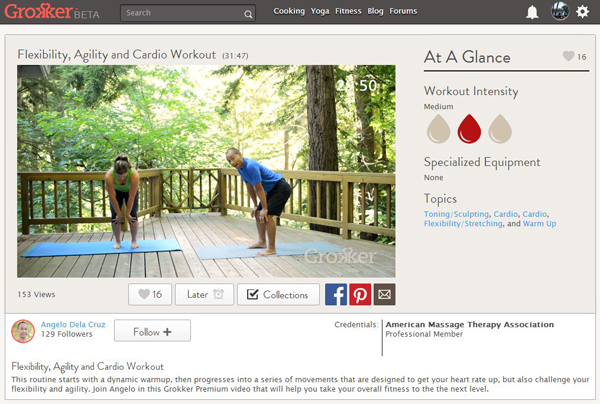
Grokker
The founder of this expert video network dreamed it up when she found herself unable to find a good yoga video on YouTube, Vimeo or other video sites while she was on vacation. Live since November, Grokker offers free video instruction in yoga, fitness and cooking.
With its wide range of styles, expert personalities and backdrops, Grokker lets you “love” videos and record them in your profile, create playlists or collections of the videos you like the most and follow experts to receive a notification every time a new video gets posted. The more you use Grokker, the better it gets at suggesting appropriate videos for you. Nearly a third of Grokker’s 3,500 videos are so-called premium spots produced by experts and exclusive to the site; the rest are curated from the Web.
Grokker is a great free resource with ample content and variety.
Price: Free from Grokker
DailyBurn
Enter your age and fitness level, and popular website and mobile app DailyBurn lets you choose from fitness programs of various lengths, purposes and intensities. Cardio Sculpt, for example, runs for three months and gives you six different video workouts a week, while Inferno is a three-week program that aims to deliver intense results quickly.
Not the hardcore type? DailyBurn offers plenty of lower intensity video programs such as yoga, dance classes geared for weight loss and toning and a True Beginner program for folks who are new to fitness or reintroducing it into their lives after a long time.
At $10 a month, DailyBurn offers a few standout features. You can stream DailyBurn video on a wide range of devices including Xbox 360, Apple TV, Google TV, Roku, Samsung Smart TV and your computer as well as iOS and Android phones and tablets. With features for tracking your weight and using a heart rate monitor to sync heart rate data and calories burned, the service feels like more of a full-fledged fitness and weight loss platform than some of the others listed here.
DailyBurn is especially valuable if you ante up an extra $5 a month for Ignite, DailyBurn’s nutrition program that includes meal planning to help you avoid things like soy, dairy, gluten, artificial sweeteners, sugar and alcohol.
Price: $10/month at or $15/month premium version (added nutrition program) at DailyBurn
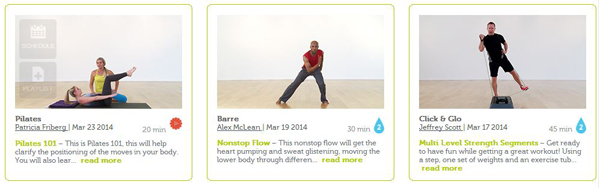
FitnessGlo
All of the workout videos featured on this site — more than 500 videos in HD and three new videos added each week — are filmed in house at the FitnessGlo studios in Santa Monica, Calif. For $12 a month, FitnessGlo lets you choose classes according to teacher, level, duration or style including balance, barre, cardio, Pilates, step, strength, yoga and more. It lets you track how much time you spend working out and save classes you like to a favorites area.
One feature we especially like is the ability to schedule classes — you choose the day and time for class, useful for classes you especially like and would like to repeat on certain days. Other nice features include email reminders that click straight through to a video you've scheduled and an offline mode that lets you view classes on your iPad or iPhone even when you don’t have an Internet connection.
Price: $12/month at FitnessGlo
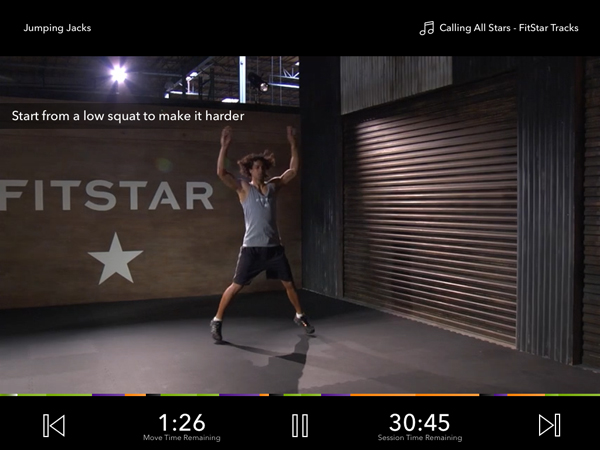
FitStar: Tony Gonzalez
My favorite of the pack, FitStar is a beautiful video-based fitness app for the iPhone and iPad designed by NFL pro Tony Gonzalez. Built on an adaptive platform, the app learns your fitness level as you rate the difficulty of various exercises within each session, as well as how well you're able to perform each move. A fitness test when you first launch the app helps FitStar recommend videos appropriate for your fitness level.
The app is compatible with devices such as FitBit and UP by Jawbone as well as the FitBit Aria Wi-Fi Smart Scale. You can sync FitStar with MyFitnessPal as a central repository for all your health and fitness data, including calories burned and fitness progress.
What I like most about FitStar is how it shows a countdown for every move within a session, so if you’re really having a hard time, you know how long the torture will endure. The app lets you connect with friends and share achievements on Facebook and Twitter.
FitStar's free version gives you two “get moving” sessions per week and access to eight freestyle sessions. Premium access for $5 a month or $30 a year adds unlimited access to all content and the ability to switch between programs at any time.
Price: Free at iTunes or $5/month premium version (unlimited content)

Ballet Beautiful
Want a different kind of workout? Ballet Beautiful offers live online video classes taught by a professional ballerina as well as a streaming library you can access by the class or by unlimited monthly subscription.
Classes include targeting toning exercises, prenatal workouts, cardio sessions and feature titles such as “Sugar Plum Workout” and “Swan Arms.” While Ballet Beautiful is a bit more expensive than some of the other options listed here, the company’s ethos is lofty: to help customers “build and maintain the beauty, strength and grace of a ballerina.”
Ballet Beautiful costs $39.99 a month for unlimited access to its video library as well as customized workouts tailored to your goals. You can purchase individual videos starting at $8. Live online classes are $35 each or $280 a month and include unlimited access to the library.
Price: From $8 at Ballet Beautiful

Pilatesology
If Pilates is your preferred exercise, Pilatesology is for you. Featuring more than 30 Pilates professionals (some of whom have trained celebrities), the site offers a generous selection of mat and apparatus classes. Filter according to pace, skill level, duration, popularity, body area or health issues such as back, knee or sciatica problems.
Pilatesology offers unique classes in Italian, Korean, Portuguese and Spanish. It lets you mark favorite classes and track the ones you’ve taken.
Price: $19/month or $150/year at Pilatesology
Want still more advice on how to get fitness instruction at home? Here's a great alternative: Use your laptop or tablet to connect with a trainer via video chat. Services start at $19 for a half hour on sites such as Wello.

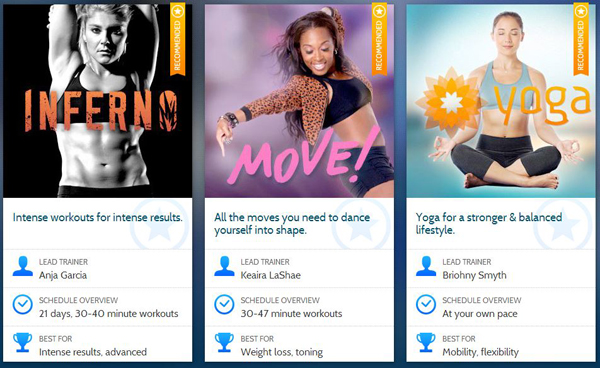
















From Lee on December 22, 2015 :: 8:26 pm
Grokker is a horrible company. The videos are subpar, but the worst is when members try to cancel their membership. Unlike standard internet subscription services, such as Netflix and HBONow, there is no easy way to cancel. Instead you must email Grokker’s support team, who bombards you with upsells, and guilts you into not cancelling your memberships.
You must email them repeatedly to cancel.. Once you do cancel, they strip your access away, regardless if you all ready paid for the month or not.
Personally, I recommend Gaia or DailyBurn for internet videos. Or even better, Youtube has great free videos, and you never have to worry about cancelling a subscription with Youtube.
Reply