There's something about a personalized invitation that ups the game of any event. And whether you're organizing a dinner party, a corporate shindig or the occasion of a lifetime, an online invitation site is an efficient way to keep track of who's coming, let guests know of changes, and of course, send out some sensational invites to your friends and family.
Evite.com may have been the groundbreaker in the art of digital party-filling—at 2 billion invitations sent and counting, they're clearly doing something right—but their card designs and platform are starting to look a little old.
The best online invite sites today offer stylish, unique designs along with a wealth of event management tools that help you organize your guest list, communicate with attendees, and handle peripheral items like gift registries, ticket sales and donations. In some cases, you can work with the platforms' designers to create unique designs from scratch. Here are our favorites.
Best overall: Paperless Post
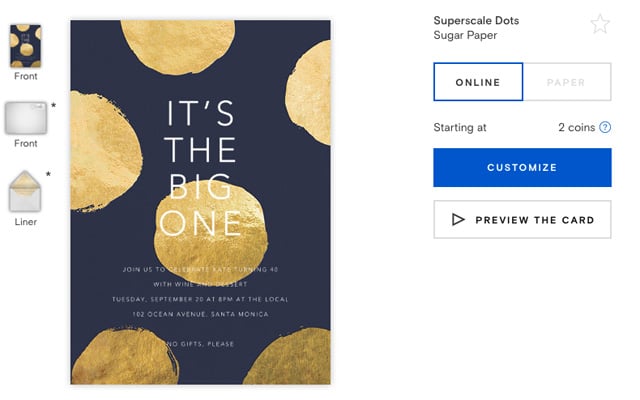
You can't go wrong with Paperless Post and its collection of sophisticated, classy designs for events from kids' birthdays to anniversary celebrations, weddings and garden parties. Collaborations with fashion and lifestyle designers such as Oscar de la Renta and Kate Spade New York mean there are plenty of modern, aesthetically pleasing designs to choose for your next batch of invitations, and the fonts on envelopes and card interiors are equally stylish and well-chosen.
There are many free designs for online invites, which can include a Google Maps link, a comment wall, a gift registry and poll questions, as well as a request to be added to a mailing list and a plus-one (or more) option for guests to bring partners or kids.
For professional events, you can set a maximum capacity that will prevent guests from accepting after a certain limit.
All designs can also be ordered as printed invitations, with envelopes addressed and proofed for free, mailed to your home (you do your own mailing).
Love it: All-round great design, in both the invitations and the platform for managing guest lists of all sizes, for both personal and professional events
But: Cost per invite can add up when you're using premium designs for printed invitations.
Free online invitations: Yes
Custom designs: No, but you can upload your own design or photos.
Paper option: From $1.81 each
Import email addresses: Yes
Ability to track RSVPs: Yes
Smartphone app: iOS only
Send updates to guests: No
Best for the frequent party planner: Pingg
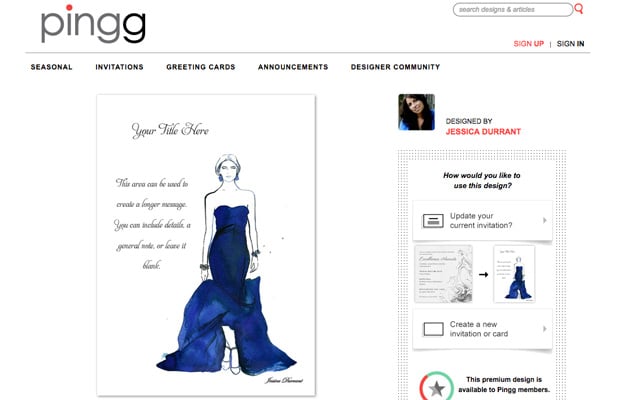
If you enjoy dressing up casual events with cute, personalized invitations, Pingg might be for you. Its low-key, cheerful designs, created by independent artists, are organized by category, including BBQs, pool parties and birthdays. You can also upload your own designs or photos to use in the invites.
If you're planning a potluck, you can add a list of food items that guests can then sign up to bring. You can also add a gift registry for birthdays or weddings. If there's a third-party event or other venue involved—or if you'd like to collect cash for a joint gift—Pingg lets you sell tickets and collect donations. The free service displays ads on the invites, which might not be an issue if you're inviting your girlfriends to the monthly movie night; otherwise, you can pay $10 per event (which includes access to a premium design) or $30/year for unlimited events.
Love it: You can set automatic reminders to be sent to guests to RSVP.
But: Invitation designs may be a little informal for special occasions such as a wedding.
Free online invitations: For up 75 guests; includes ads on invites
Custom designs: No, although you can upload your own designs or photos.
Paper option: No
Import email addresses: From Gmail, AOL Mail, Yahoo Mail, Outlook.com, OSX Mail app, Outlook, LinkedIn, iCloud, Office 365, as well as .csv and .vcf files
Ability to track RSVPs: Yes
Smartphone app: No
Send updates to guests: Yes
Best for kids' events: Punchbowl
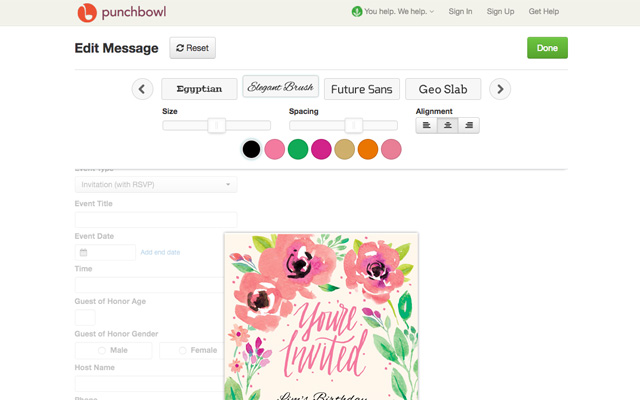
Since we last checked out Punchbowl, this functionality-first online invite service seemingly focused on helping people organize potlucks has had a style revamp. Its invitation options include hand-painted and pencil-drawn designs and more minimal prints, and—excitingly, for anyone organizing a kid's birthday—cartoon character cards featuring Hello Kitty, Spider Man and Elsa from Frozen, to name a few. You can change the font of editable text as well as its color (your choices are limited, cleverly, to a palette of complementary shades), and tweak the envelope's lining, postage stamp and rubber stamp.
The back-end system is packed with features—you can arrange guests in family groups (handy when the guest list include kids who won't RSVP) and set automatic reminders for RSVPs, as well as communicate with guests via the platform. With a paid-for membership (from $4.99/month), you can create recurring events and poll your guests (or their parents).
Love it: If you want to shrink your carbon footprint, Punchbowl will donate a part of the proceeds from certain designs to reduce paper production.
But: The details section of invitations aren't as sleekly designed as the "front."
Free online invitations: For up to 100 guests; includes ads on invites
Custom designs: No, although some designs allow you to upload your own photos.
Paper option: No
Import email addresses: From Gmail, Yahoo!, Outlook.com, AOL Mail, Evite and .csv files
Ability to track RSVPs: Yes
Smartphone app: Android, iOS
Send updates to guests: Yes
Best for big events: Greenvelope

If you're a firm believer in the etiquette of thoughtful handwritten invitations, Greenvelope is should be your first stop. Its hundreds of designs span moody watercolors, quirky hand-drawings, elegant minimalist images and more classic romance illustrations, many with templates for a suite of save-the-dates, invitations and post-event thank-yous.
There's a comprehensive, easy-to-navigate dashboard where you can set up RSVP tracking and customize your invites with survey questions (useful if you're doing a professional event), a gift registry, ticket-selling features or donations. There are tons of features especially suited to weddings and big events, with options for guests to enter names of plus-ones (or more), the ability to address invites by group (for example, family or couple), and a summary of open rates and responses.
The platform also caters well to multi-event agendas—there's a dedicated section to add each event and its venue with a description, time and Google Maps link, all of which are included in the details section of the invite itself. However, guests can't respond separately to each event. So if someone could attend the wedding but couldn’t make it to the rehearsal dinner, there’s no good way to let the host know.
Greenvelope donates part of every sale to Mountains to Sound, a nonprofit organization that maintains forests.
Love it: Snazzy envelope-opening sequence, plus plenty of event organization features from plus-one (or more) management to gift registries, ticket sales and donations
But: Preset fonts inside the cards can be bland, especially compared to the stylish external fonts.
Free online invitations: For up to 10 guests in trial mode
Custom designs: An in-house designer can customize or create a new design from scratch.
Paper option: No
Import email addresses: From Gmail, AOL Mail, Yahoo Mail, Outlook.com, OSX Mail app, Outlook, LinkedIn, iCloud, Office 365, as well as .csv and .vcf files
Ability to track RSVPs: Yes
Smartphone app: Android, iOS
Send updates to guests: Yes
One to watch for: Minted
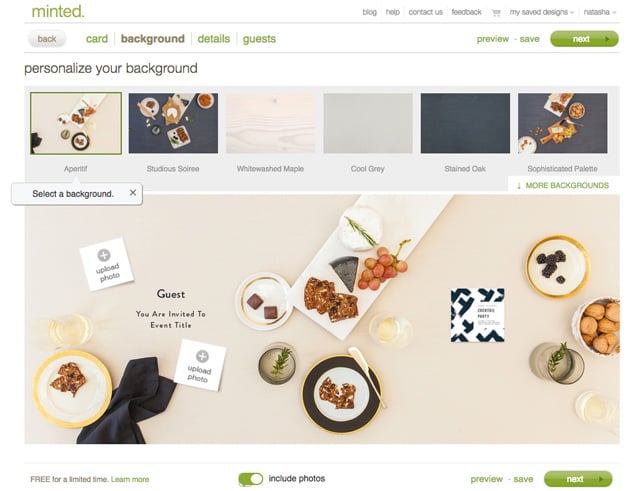
Mainly intended for weddings, Minted's designs are sourced from a diverse community of independent artists and printed on luxurious cotton paper. You can pick a card design only, or go for the free wedding website as well, where you can post the details of the big day (or long weekend), track your RSVPs for separate events, and add a gift registry. The website designs are all from artists who've won competitions organized by Minted. Choose your favorite look and customize it with your wedding details, and then you can (if you want to) order the matching printed invites, which include addressed guest envelopes (you do your own stamping and mailing).
Minted recently launched its online invite feature in beta, where you can create free online invitations for other occasions—dinner parties, bachelorette bashes, holiday parties. Guests are treated to a sleek, scrolling, animated invite when they click on the link. Along with the event details, hosts can include a Google Maps link, survey question, and an option for guests to bring a plus-one (or more). As with the e-vite heavyweights, you can set RSVP reminders and event reminders to be sent automatically.
Love it: Modern, understated and genuinely stylish designs that are a treat to open virtually and in real life
But: Wedding invitations are print-only and guests can only RSVP online if you've created a wedding website.
Free online invitations: Until December 31
Custom designs: You can work with a designer to amend designs or create new ones (print invitations only).
Paper option: For around $2.34 each with a print run of 100
Import email addresses: From a spreadsheet only
Ability to track RSVPs: Yes—but wedding invites can only be tracked if you use the wedding website.
Smartphone app: No
Send updates to guests: Yes
Updated on 08/23/2017 with new service and pricing information
[image credits: Punchbowl, Paperless Post, Greenvelope, Pingg, Minted]
















From Lisa Noel on April 05, 2015 :: 7:30 am
I like this one http://BDare.com, it’s for mobile phones but it’s not an app so the invites do not need to download any thing just open the link. it’s a mobile site invitation sent as a link really light ,fast to create & it free
Reply
From W Smith on December 25, 2015 :: 6:08 pm
For longer text I am also using http://www.text-invite.com/ to find inspiration. The text quality is very good and it is free on-line content related to party’s invitations.
Reply