 No one wants to dwell on the negative, but if a disaster strikes—whether in the form of a wildfire, hurricane, or something else entirely—it's best to be prepared. The biggest step you can take toward being prepared is creating a home inventory, which will help you get reimbursement from your insurance company for any lost possessions. Having a detailed inventory makes it easier to file an insurance claim and will help your claim get processed quickly.
No one wants to dwell on the negative, but if a disaster strikes—whether in the form of a wildfire, hurricane, or something else entirely—it's best to be prepared. The biggest step you can take toward being prepared is creating a home inventory, which will help you get reimbursement from your insurance company for any lost possessions. Having a detailed inventory makes it easier to file an insurance claim and will help your claim get processed quickly.
A good home inventory will include a detailed list of your belongings, including descriptions, photos or video, receipts, serial numbers, date of purchase, value—and anything other information that could help prove what you have and what it's worth. You should inventory all big ticket items, like electronics and furniture, but it's also important to take inventory of smaller things that could need replacing in the event of a disaster, like clothes and dishes. And, whenever you buy something new, be sure to update your inventory so it's always current. Still not sure where to start? This checklist from State Farm gives you a good outline of inventory basics.
Collecting all of that information may sound like a daunting task, but fortunately there's tech that can help: cloud services will keep your data accessible wherever you need it and apps can make creating your home inventory a snap.
Check with your insurance company first
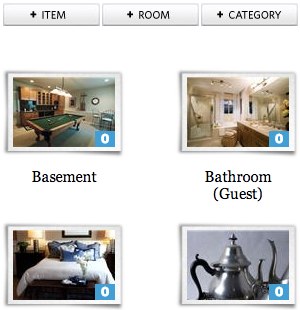
AllState Digital Locker
Before you get started with your inventory, you should check with whichever company provides your home or renter's insurance. If they have any specific reimbursement requirements, it's important to be aware of them for your inventory. Your insurance company may also have their own tools you can make use of—and you may find it more convenient to use an insurance-provided tool that will be sure to collect any specialized data your insurance company might need. Best of all: these tools tend to be free, even if you don't hold an account with the company.
If you're with one of these insurance companies, they have great app offerings that will handle all of your inventory needs:
- Allstate Digital Locker works on the web, iPhone, or Android.
- State Farm HomeIndex works on the web, but can easily be accessed by a mobile device, too.
- Liberty Mutual Home Gallery lets you take a photo inventory using your iPhone, iPad, or Android device.
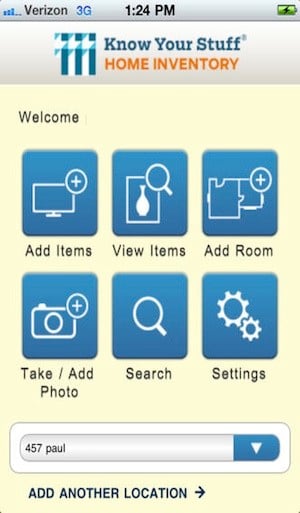 The best digital home inventory service
The best digital home inventory service
Know Your Stuff is a free online inventory service provided by the Insurance Information Institute. The site will walk you through configuring rooms in your home and listing the items each, complete with photos and receipts for documentation. Because the site walks you through everything you need to enter, you can be sure you're recording all of the right information. And, everything is stored online, so you have easy access to your home inventory from anywhere you have an Internet connection.
Even though an online service makes things easier than keeping an inventory on paper, it can still be frustrating to have to photograph all of your possessions and attach those photos one by one to your inventory. To simplify things, Know Your Stuff also has a free app for iPhone and Android phones. Using the app, you can modify or add to your online inventory—and easily add photos directly from your phone.
Though there are plenty of options available here, Know Your Stuff has the most comprehensive toolset that's available on the web or your mobile device, which makes it our pick for the best digital home inventory service.
Don't want to learn a new app?
If you don't feel like learning an entirely new piece of software to get your home inventory done, that's fine. You can make a home inventory with plenty of different applications—all you really need is a document listing items, values, and serial numbers as well as a place to store photos of your stuff.
Here are a couple of common applications that could pull double duty to manage your home inventory—but if you aren't already using these apps for something else, using Know Your Stuff will probably be the easiest way to go.
- Evernote and OneNote let you organize photos and text documents across the web and your mobile devices, which makes it a great way to store inventory photos alongside notes containing additional information. Evernote is available for iOS, Android, Windows Phone and Blackberry devices and as a downloadable desktop app. OneNote is available for Windows Phone, Windows RT, Android, iOS and mobile browsers can access OneNote web app. A desktop version available as well.
- Google Docs is an online word processing tool that lets you create a basic list of your belongings—and, while it's not the best place to store images, you can add images to your documents for a complete inventory.
We've given you a few great options for creating your home inventory. So, if you don't have a home inventory, put it on your short list. And, whichever service you choose, be sure to be comprehensive and keep it up to date—you'll be glad you did if you're ever faced with filing a claim.
[woman with inventory list via Shutterstock]
















From Amy Karatz on September 30, 2013 :: 10:26 pm
You completely left out collectify.com. For over 20 years it has been organizing collections, and for several years has offered a home inventory system as well. Their software even includes room diagrams, so you can exactly pinpoint each item! Pictures, descriptions, values, etc.—all are included. For years they partnered with Chubb, so they know exactly what the insurance industry needs.
Reply