We may earn commissions when you buy from links on our site. Why you can trust us.
Save a Life with These CPR Apps
If a friend or family member went into cardiac arrest, would you know what to do? I think I would, having been certified for years in CPR, but in the heat of the moment, you never know. Plus, I haven’t been through training since the guidelines for CPR were updated by the American Heart Association in 2010 to a rate of 100 compressions per minute with a pattern of 30 compressions and two breaths.
The following apps follow these new guidelines and provide a good refresher should you find yourself in need of administering CPR. They all walk you through the process of administering CPR with pictures, voice prompts and/or videos.
 Team Life CPR
Team Life CPR
This app is designed for use on the scene, as you’re performing CPR. When you launch the app, it goes directly into walking you through performing CPR on an adult. It includes 3 minutes of counting for chest compressions and breaths.
Price: $1.99 in iTunes and Android Market
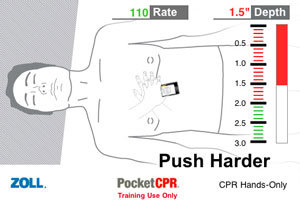 PocketCPR
PocketCPR
PocketCPR walks you through the steps of performing adult CPR with pictures and voice prompts. In addition, it guides you to hold your iPhone in your hand so it can ensure you're getting the proper depth with your compressions. It has a compression timer and prompts for breaths.You can also take a CPR course through the app as an in-app purchase for $3.99.
Price: free in iTunes
 CPR App
CPR App
Designed to help those who’ve already taken a CPR class, this app provides a verbal walk through of CPR for adults, children and infants. It also includes instruction for 2-person CPR, choking and rescue breathing.
Price: $3.99 in iTunes
 CPR/Choking
CPR/Choking
Developed by the doctors and the University of Washington, this app gives brief video overviews of the steps you should take to perform CPR on adults, kids and infants. It doesn’t have the timer built-in for tempo, but it does cover choking.
Price: free in iTunes, Android Market and Windows Phone Marketplace














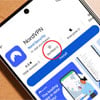
From Mike on February 28, 2012 :: 12:24 pm
Laederal, a leading source of airway management adjuncts for hospital and pre-hospital (i.e.; paramedics, etc) caregivers sells a pocket mask. The first thing the instruction sheet says is ‘If you are reading this in an emergency, you are too late.”
The point being, you shouldn’t count on learning a skill like proper ventilation in the midst of an emergency.
After a person suffers a cardiac arrest, you only have 4-6 minutes to start perfusing their brain with CPR before permanent brain damage occurs. CPR within 4-6 minutes with the use of an automatic defibrillator and a no more than an eight minute interval before the arrival of advanced life support personel produces the best chance of successful resuscitation.
In urban areas EMS/fire department advanced life support teams try to keep response times down to 5 minutes or less. For the rest of us, response times can be much slower. The ability of lay CPR to respond immediately is the only chance some of us will ever have when we live in the hinterlands.
Please read the apps before you need them. Make sure the information in the app is current. Recertify in CPR frequently. Learn what you need to do, before you have to do it.
As a paramedic for 30 years, I know that bystander CPR works.
Reply
From Safety Guy on February 29, 2012 :: 10:00 am
Agreed - everyone should learn CPR - we use American CPR Training at all our locations Nationwide.. the claim to be ” ½ the Time, ½ the Price, and TWICE the Fun!™ ” and we’ve found their claim to hold true. - This is their site: http://www.AmericanCPR.com
Reply