 It’s a modern pandemic: People glued to their smartphones. Yet there are times and situations that call for ignoring these attention-grabbing communication devices.
It’s a modern pandemic: People glued to their smartphones. Yet there are times and situations that call for ignoring these attention-grabbing communication devices.
Agent is an Android app that works like a virtual gatekeeper and assistant, using context-based triggers, such as whether you’re sleeping or driving, to eliminate the need for you to look at your phone. It’s designed to work quietly and automatically in the background and you can even turn off notifications—so as it’s doing its job, you won’t even know it.
Here are several ways this intuitive app makes your smartphone smarter.
Reduces texting and driving
Unlike some other apps and services that completely disallow texting while driving, Agent does let a user send an outgoing text message while driving, but discourages phone and text conversations by silencing your phone, reading text messages aloud as they come in and automatically responding to people who call or text you with a message that reads “I am driving right now. I will get back to you soon. (auto reply from Agent app).”
It works by using Bluetooth to connect with your vehicle (assuming your car is equipped with a Bluetooth radio) and once paired assumes you’re driving. If your car isn’t Bluetooth-enabled, you can create a shortcut on your phone that will let you manually activate and deactivate the drive agent with a tap. While the process for creating widgets varies according to phone, YouTube is loaded with tutorials. Here’s one for the LG G2, for example.
With an upcoming update to the app, the developer says Agent will soon be able to turn on the Drive agent once it detects your phone is moving at a certain speed.
Helps find your car
Whenever you walk away from your vehicle and, thereby, sever your car’s Bluetooth connection with your phone, Agent automatically logs your location and places within the app a pin on a Google Map you can open if you need to locate your vehicle. If you don’t have Bluetooth in your car, the app will use activity detection and can log these spots automatically when you reach a certain speed and then stop.
Silences your phone during meetings
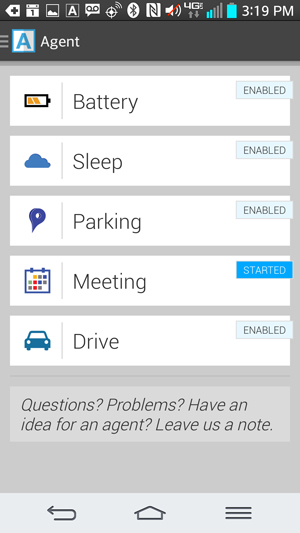 Agent also syncs with your Microsoft Outlook or Google Calendar to automatically silence your phone when it sees you have an event or meeting scheduled. You can configure the app to only enable this feature during certain times and days, such as weekday working hours, and you can create a custom list of important people whose calls and text messages can get through.
Agent also syncs with your Microsoft Outlook or Google Calendar to automatically silence your phone when it sees you have an event or meeting scheduled. You can configure the app to only enable this feature during certain times and days, such as weekday working hours, and you can create a custom list of important people whose calls and text messages can get through.
You can also configure the app to send people trying to reach you a text message that reads “I am in a meeting right now. If you text ‘urgent’ I will be alerted. (auto reply from Agent app).”
Silences your phone when you sleep
One you tell Agent the typical hours you sleep—from 11 p.m. to 7 a.m., for example—it will watch for inactivity at the start of that window to know that you’re probably in bed, silencing your phone from calls and texts from everyone except those people on your contact list that you designate.
You can also configure the app to allow anyone who calls twice within five minutes to get through and, similar to the meeting feature, you can tell it to automatically send a text message to callers that reads “I’m sleeping. If you text ‘urgent’ my phone will ring loudly and wake me up. (auto reply from Agent app).”
Conserves battery
What’s more frustrating than needing to use your phone only to find it dead? Agent lets you set a phone battery threshold that switches off non-critical functions, pauses auto-sync, dims the screen and turns Bluetooth off.
Overall, Agent is great for people who can benefit from handling their phone less, via an app that works unobtrusively in the background.
Price: Free at Google Play

















From Michael on April 14, 2015 :: 10:58 pm
Having read reviews on it I tried it but ran into a few problems; and for the life of me I can not find where to reach them—no forums no anything. The Google Play page does have an email address but they have never replied on 2 attempts.
Reply