It's recently come to our attention that a lot of phone and tablet users are using their gadgets completely wrong — without even realizing it! In this episode of The Sync Up, we're sharing life-changing solutions to everyday tech mistakes.
Mistake #1: Taking a seflie with "selfie arm."

Say goodbye to human limbs taking up half your photo! Open the camera app, set up your phone, plug in your Apple EarPods headphones (the kind that come with the iPhone and iPod Touch when you get it), and prop up your phone somewhere. Press the volume "up" button on the headphones to trigger the shutter, like a remote!
Mistake #2: Leaving WiFi and Bluetooth on.

Leaving wireless technology accelerates battery drain, so leave WiFi and Bluetooth off when you can. Swipe up from the bottom of your phone's screen to view Control Center, your shortcut to WiFi and Bluetooth settings. Another pro tip is to turn on Airplane Mode if you want your iPhone to charge faster.
Mistake #3: Recording video upright.

To record video, turn your phone sideways. That's right, in landscape not portrait orientation. That way, when you upload a video to YouTube, you won't waste so much screen on those two black side bars.
Mistake #4: Typing on your iPad lying down using the normal keyboard.
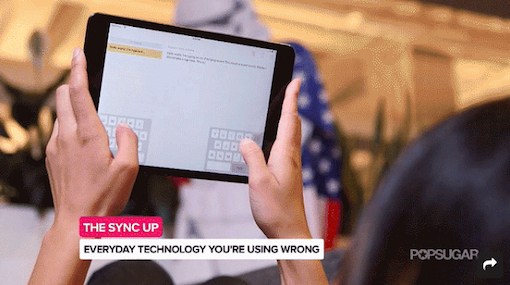
Holding your iPad over your head is not only difficult — it's dangerous! When you're typing without a desk or stand, get a secure grip by splitting the iPad keyboard. Place two fingers on the middle of the keyboard, then spread your fingers apart! Now you have a special keyboard where you can type with just your thumbs.
Head over this way for more epic tech tips!
Related stories from POPSUGAR:
















From Josh Kirschner on October 29, 2014 :: 10:38 am
Vertical video is a huge pet-peeve of mine. Unless you have a vertical TV, video should always be short horizontally.
Reply